M-AUDIO 99004139310 Manuel D’Utilisation
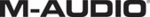
Oxygen Series
User Guide
3
8 Advanced Keyboard Functions
Oxygen Series keyboards include extended programming capabilities through secondary functions of the keys. The
available parameters are listed along the top edge of the keyboard, and accessed by pressing the Advanced button.
The LED screen shows the numerical value of the parameter being edited.
available parameters are listed along the top edge of the keyboard, and accessed by pressing the Advanced button.
The LED screen shows the numerical value of the parameter being edited.
Cancel (Oxygen 49 and 61 only)
Pressing the Cancel key will exit advanced mode, discarding all changes. Alternatively, pressing the Advanced button
a second time will yield the same result.
a second time will yield the same result.
Oxygen 25 does not feature a dedicated Cancel key. Press the Advanced button a second time to cancel all changes
and exit Advanced mode.
and exit Advanced mode.
NOTE: The Panic, Drawbar and Memory Dump functions take immediate effect and cannot be cancelled once the
corresponding key has been pressed.
corresponding key has been pressed.
Control Select
The Control Select function (CTRL SEL) is used to select a MIDI control (a Knob, Button, Slider or the Sustain Pedal
jack) for editing.
jack) for editing.
NOTE: Every control is labeled with a unique number, such as C1, C2, etc. It is not necessary (or possible) to enter
the letter C when following the editing examples below.
the letter C when following the editing examples below.
1.
Press the Advanced button
2.
Press the Control Select key
3.
Enter the control's ID number using the number keys
4.
Press the Enter key to confirm
- or -
Move or press the control to be programmed, before or after pressing the Advanced button.
Ctrl Asgn
Chan Asgn
Prog
B
ank L
S
B
B
ank M
S
B
Mem Dump
Panic
Store
0
2
3
5
7
9
Enter
Oxygen 25
Global Chan
Ctrl Select
Dat
a 1
a 1
Dat
a 2
a 2
Dat
a 3
a 3
Vel Curve
1
4
6
8
Cancel
Ctrl Sel
Ctrl Asgn
Chan Asgn
Global Chan
Dat
a 1
a 1
Dat
a 2
a 2
Dat
a 3
a 3
Prog
B
ank L
S
B
B
ank M
S
B
Panic
Vel Curve
Draw B
ar
Mem Dump
Dev I
D
Store
0
1
2
3
4
5
6
7
8
9
Enter
Oxygen 49/61