Electrolux w4250n-s Manuel D’Utilisation
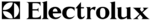
114
Troubleshooting
6204
3
4
6204
The machine software will now switch to its
service mode. The display lists the submenus
available in this mode.
This service manual describes the functions
and programming instructions for the following
submenus:
service mode. The display lists the submenus
available in this mode.
This service manual describes the functions
and programming instructions for the following
submenus:
• SERVICE
• CONFIG 1
• ACTIVATE WASH PROGR.
• I/O ADDRESS
• CONFIG 1
• ACTIVATE WASH PROGR.
• I/O ADDRESS
For submenus not presented in this document,
please refer to the programming manual.
To save changes to the machine’s flash memory,
they must be confirmed in a menu that is dis-
played automatically whenever a change has
been made and you are exiting the menu.
please refer to the programming manual.
To save changes to the machine’s flash memory,
they must be confirmed in a menu that is dis-
played automatically whenever a change has
been made and you are exiting the menu.
3
4
SAVE TO MEMORY
YES
MAIN MENU
01.00.00.00
SERVICE
PARAMETER PROG
STATISTICS
CONFIG 1
CONFIG 2