Shuttle POS01 Manuel D’Utilisation
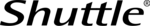
Product Specification
w w w . s h u t t l e . c o m
Shuttle Computer Handels GmbH
Fritz-Strassmann-Str. 5
25337 Elmshorn | Germany
25337 Elmshorn | Germany
Tel. +49 (0) 4121-47 68 60
Fax +49 (0) 4121-47 69 00
sales@shuttle.eu
Fax +49 (0) 4121-47 69 00
sales@shuttle.eu
Page 2 | 19 December 2014
©
2
01
5
b
y
S
h
u
tt
le
C
o
m
pu
te
r H
a
nd
el
s
G
m
bH
(G
e
rm
an
y
).
A
ll
inf
o
rm
a
ti
o
n sub
jec
t
to
c
h
an
g
e
w
it
h
o
u
t n
o
tic
e
.
P
ic
tu
res f
o
r il
lu
s
tr
a
ti
o
n p
u
rp
o
ses
o
nl
y.
Quick Installation Guide:
Caution: Due to safety reasons, please turn off your computer completely first and unplug it from
the adapter.
1. Remove the cover on the back of the X50V4 first, unscrew four screws of the stand mount and
remove the stand.
2. Unscrew four screws of the back cover and remove it.
3. The back cover to prejudge the holes (COM3,COM4,DIO)
must first break open.
4. Please connect the power connectors to CON1 (4-pin)
and connect the ribbon cable to "CON2", then slide two
latches into the lock position.
Pull up two latches of "CON2" first, then plug the ribbon cable to "CON2".
the adapter.
1. Remove the cover on the back of the X50V4 first, unscrew four screws of the stand mount and
remove the stand.
2. Unscrew four screws of the back cover and remove it.
3. The back cover to prejudge the holes (COM3,COM4,DIO)
must first break open.
4. Please connect the power connectors to CON1 (4-pin)
and connect the ribbon cable to "CON2", then slide two
latches into the lock position.
Pull up two latches of "CON2" first, then plug the ribbon cable to "CON2".
Jumper settings:
JP2: COM1,COM2 PIN9 Fuction Select
J1 PIN3: Power Select
JP3
JP7
JP3
JP7
Default:
24V
12V