Shuttle POS01 Manuel D’Utilisation
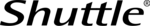
Product Specification
w w w . s h u t t l e . c o m
Shuttle Computer Handels GmbH
Fritz-Strassmann-Str. 5
25337 Elmshorn | Germany
25337 Elmshorn | Germany
Tel. +49 (0) 4121-47 68 60
Fax +49 (0) 4121-47 69 00
sales@shuttle.eu
Fax +49 (0) 4121-47 69 00
sales@shuttle.eu
Page 3 | 19 December 2014
©
2
01
5
b
y
S
h
u
tt
le
C
o
m
pu
te
r H
a
nd
el
s
G
m
bH
(G
e
rm
an
y
).
A
ll
inf
o
rm
a
ti
o
n sub
jec
t
to
c
h
an
g
e
w
it
h
o
u
t n
o
tic
e
.
P
ic
tu
res f
o
r il
lu
s
tr
a
ti
o
n p
u
rp
o
ses
o
nl
y.
COM3,COM4 (RJ45):
1 RXD
5 RTS
2 TXD
6 DCD
3 DSR
7 CTS
4 DTR
8 RI
J1 (RJ11:6P6C) Cash Drawer:
Pin Signal Name
1
1
Ground (GND)
2
Drawer kick-out
drive signal 1
drive signal 1
3
Power 12V/24V,
Default 24V
Default 24V
4
Drawer open/ close
signal (input)
signal (input)
5
Drawer kick-out
drive signal 2
drive signal 2
6
Ground (GND)
5. Tear off the adhesive membrane, fold and fix the adhesive ribbon cable to the chassis rail.
6. Tighten the POS01 COM/LPT Port with four screws.
7. Please connect the power connectors to "CON6" and connect the ribbon cable to "CON3", then
slide two latches into the lock position.