Shure M367 Manuel D’Utilisation
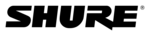
2
FRONT PANEL CONTROLS AND INDICATORS
FRONT PANEL CONTROLS AND INDICATORS
FIGURE 1
1. Input Gain Control: For best performance, adjust each Input
Gain Control so the associated Input Peak LED illuminates red
only on the loudest signal peaks.
only on the loudest signal peaks.
2. Input Low-Cut Filter Switch: Provides low-frequency roll–off
to reduce wind noise and rumble. When using the filter, the
frequency response is down 7 dB at 150 Hz. Roll-off slope is 6
dB per octave.
frequency response is down 7 dB at 150 Hz. Roll-off slope is 6
dB per octave.
3. Input Peak LED: Illuminates at 6 dB below clipping.
4. Limiter Switch: Activates a fast-acting, peak-responding
4. Limiter Switch: Activates a fast-acting, peak-responding
limiter optimized for speech. An internal modification can
provide a slower release time for music signals (see DIP
Switches).
provide a slower release time for music signals (see DIP
Switches).
5. Output Peak/Limiter Bi-Color LED:
6. Output Level (VU) Meter: Meter response approximates true
VU characteristics (about 300 ms rise and fall, 1% to 5% over
shoot). For a slower response, see Internal Modifiable Func-
tions. 0 VU is switchable between +4 and +8 dBm (see DIP
Switches). When using batteries, use the BATT CHECK
switch to illuminate the meter.
shoot). For a slower response, see Internal Modifiable Func-
tions. 0 VU is switchable between +4 and +8 dBm (see DIP
Switches). When using batteries, use the BATT CHECK
switch to illuminate the meter.
7. 1 kHz Tone Oscillator Switch: Sends a 1 kHz tone to all out-
puts and mutes all inputs. The MASTER control adjusts tone
level.
level.
8. Battery Check Button: Press and hold to show battery level
on the VU meter. Press once to illuminate the VU meter for 10
seconds, or set DIP switch 6 to toggle the meter light (see DIP
Switches).
seconds, or set DIP switch 6 to toggle the meter light (see DIP
Switches).
9. Power-On/Off Switch: Turns the mixer on and off.
10. Power-On LED:
10. Power-On LED:
11. Dual function control knob:
Headphones Gain Control: Rotate to adjust headphone
level.
Pull/Monitor Switch: When using headphones, pull out to
listen to audio from the MONITOR IN jack. Add attenuated
program signal using DIP switch 4 (see DIP Switches).
12. Headphones Outputs: Stereo 1/4 in. and 3.5 mm phone
jacks.
13. Master Gain Control: Sets mixer output gain. Set to 0 dB
position for unity gain.
Ñ
Ñ
Ñ
Ñ
Ñ
Ñ
ÑÑ
ÑÑ
ÑÑ
ÑÑ
ÑÑ
ÑÑ
Ñ
ÑÑ
Ñ
ÑÑ
ÑÑ
ÑÑ
ÑÑ
ÑÑ
ÑÑ
Ñ
ÑÑ
Ñ
ÑÑ
Ñ
ÑÑ
Ñ
ÑÑ
Ñ
ÑÑ
Ñ
ÑÑ
Ñ
Ñ
Ñ
Ñ
Ñ
Ñ
Ñ
Ñ
Ñ
Ñ
Ñ
Ñ
Ñ
ÑÑ
Ñ
ÑÑ
Ñ
ÑÑ
Ñ
ÑÑ
Ñ
ÑÑ
Ñ
ÑÑ
Ñ
Ñ
ÑÑ
Ñ
ÑÑ
Ñ
ÑÑ
Ñ
Ñ
Ñ
ÑÑ
Ñ
Ñ
Ñ
Ñ
Ñ
Ñ
Ñ
Ñ
Ñ
Ñ
Ñ
Ñ
Ñ
Ñ
Ñ
Ñ
Ñ
Ñ
Ñ
Ñ
Ñ
Ñ
Ñ
Ñ
Ñ
Ñ
Ñ
Ñ
Ñ
Ñ
Ñ
Ñ
Ñ
Ñ
Ñ
Ñ
Ñ
Ñ
Ñ
Ñ
Ñ
Ñ
Ñ
Ñ
Ñ
Ñ
Ñ
Ñ
Ñ
Ñ
Ñ
Ñ
Ñ
Ñ
Ñ
Ñ
Ñ
Ñ
Ñ
Ñ
Ñ
Ñ
Ñ
Ñ
Ñ
Ñ
Ñ
Ñ
Ñ
Ñ
Ñ
Ñ
ÑÑ
Ñ
ÑÑ
Ñ
ÑÑ
Ñ
ÑÑ
Ñ
ÑÑ
Ñ
ÑÑ
Ñ
ÑÑ
Ñ
ÑÑ
Ñ
ÑÑ
Ñ
ÑÑ
Ñ
ÑÑ
ÑÑ
ÑÑ
ÑÑ
ÑÑ
ÑÑ
ÑÑ
ÑÑ
ÑÑ
ÑÑ
Ñ
ÑÑ
Ñ
ÑÑ
Ñ
ÑÑ
Ñ
ÑÑ
Ñ
ÑÑ
Ñ
ÑÑ
Ñ
ÑÑ
Ñ
ÑÑ
Ñ
ÑÑ
Ñ
Ñ
Ñ
Ñ
ÑÑ
Ñ
ÑÑ
Ñ
Ñ
Ñ
Ñ
Ñ
Ñ
ÑÑ
ÑÑ
ÑÑ
ÑÑ
ÑÑ
ÑÑ
ÑÑ
Ñ
Ñ
Ñ
Ñ
Ñ
Ñ
Ñ
Ñ
Ñ
Ñ
Ñ
Ñ
Ñ
Ñ
Ñ
Ñ
Ñ
Ñ
Ñ
Ñ
Ñ
Ñ
Ñ
Ñ
Ñ
ÑÑ
Ñ
Ñ
ÑÑ
Ñ
ÑÑÑÑÑÑÑÑÑ
Ñ
Ñ
Ñ
Ñ
Ñ
Ñ
Ñ
Ñ
Ñ
Ñ
Ñ
Ñ
Ñ
PULL/MONITOR
POWER
ON
CHECK
BATT
PEAK
PHONES
ÑÑ
M367
ÑÑÑÑÑÑÑÑÑÑÑÑÑÑÑÑÑÑÑÑÑÑÑÑÑÑÑÑÑÑÑÑÑÑÑ
ÑÑÑ
Ñ
Ñ
ÑÑÑ
Ñ
Ñ
ÑÑÑÑÑÑÑÑÑÑÑÑ
Ñ
Ñ
Ñ
Ñ
Ñ
ÑÑÑÑÑÑÑÑÑÑÑÑÑÑÑÑÑÑ
Ñ
Ñ
Ñ
Ñ
Ñ
Ñ
Ñ
Ñ
Ñ
Ñ
Ñ
Ñ
ÑÑÑÑÑ
Ñ
Ñ
Ñ
Ñ
ÑÑÑÑÑ
-
LIMITER
5
4
3
5
PEAK
7
10
5
0
3
PEAK
7
10
5
0
3
PEAK
7
10
MASTER
6
5
0
3
PEAK
7
10
0
+12
-20
Ñ
Ñ
Ñ
Ñ
Ñ
Ñ
Ñ
Ñ
Ñ
Ñ
Ñ
Ñ
Ñ
Ñ
Ñ
Ñ
Ñ
Ñ
ÑÑ
ÑÑ
Ñ
ÑÑ
Ñ
Ñ
Ñ
Ñ
Ñ
Ñ
Ñ
Ñ
Ñ
Ñ
Ñ
Ñ
Ñ
Ñ
Ñ
Ñ
Ñ
Ñ
Ñ
Ñ
Ñ
Ñ
Ñ
Ñ
Ñ
Ñ
Ñ
Ñ
Ñ
Ñ
Ñ
Ñ
Ñ
Ñ
Ñ
Ñ
Ñ
Ñ
Ñ
Ñ
Ñ
Ñ
Ñ
Ñ
Ñ
Ñ
Ñ
Ñ
Ñ
Ñ
Ñ
Ñ
Ñ
Ñ
Ñ
Ñ
Ñ
Ñ
Ñ
Ñ
Ñ
Ñ
Ñ
Ñ
Ñ
Ñ
Ñ
Ñ
Ñ
Ñ
Ñ
Ñ
Ñ
Ñ
Ñ
Ñ
Ñ
Ñ
Ñ
Ñ
Ñ
Ñ
Ñ
Ñ
Ñ
Ñ
Ñ
Ñ
Ñ
Ñ
Ñ
Ñ
Ñ
Ñ
Ñ
Ñ
Ñ
Ñ
Ñ
Ñ
Ñ
Ñ
Ñ
Ñ
Ñ
Ñ
Ñ
Ñ
Ñ
Ñ
Ñ
Ñ
Ñ
Ñ
Ñ
Ñ
Ñ
Ñ
Ñ
Ñ
Ñ
Ñ
Ñ
Ñ
Ñ
Ñ
Ñ
Ñ
Ñ
Ñ
Ñ
Ñ
Ñ
Ñ
PEAK
7
10
0
3
Ñ
Ñ
Ñ
Ñ
Ñ
Ñ
Ñ
Ñ
Ñ
Ñ
Ñ
Ñ
Ñ
Ñ
Ñ
Ñ
Ñ
Ñ
Ñ
Ñ
Ñ
Ñ
Ñ
Ñ
Ñ
Ñ
Ñ
Ñ
Ñ
Ñ
Ñ
Ñ
Ñ
ÑÑ
ÑÑ
ÑÑ
ÑÑ
ÑÑ
ÑÑ
ÑÑ
ÑÑ
ÑÑ
ÑÑÑÑÑÑÑÑÑÑÑÑÑÑÑÑÑÑÑÑÑÑÑ
Ñ
Ñ
Ñ
Ñ
Ñ
Ñ
Ñ
Ñ
Ñ
Ñ
Ñ
Ñ
ÑÑÑÑÑÑÑÑÑÑÑÑÑÑÑÑÑÑÑÑÑÑÑÑÑÑÑÑÑÑÑÑÑÑ
ÑÑ
ÑÑ
2
1
5
0
3
PEAK
7
10
5
0
3
Ñ
Ñ
Ñ
Ñ
Ñ
Ñ
ÑÑ
Ñ
Ñ
Ñ
Ñ
ÑÑ
ÑÑ
ÑÑ
ÑÑ
ÑÑ
Ñ
Ñ
Ñ
Ñ
Ñ
Ñ
Ñ
Ñ
Ñ
Ñ
Ñ
Ñ
Ñ
Ñ
Ñ
Ñ
Ñ
Ñ
Ñ
Ñ
Ñ
Ñ
Ñ
Ñ
Ñ
Ñ
Ñ
Ñ
Ñ
Ñ
Ñ
Ñ
Ñ
Ñ
Ñ
Ñ
ÑÑ
ÑÑ
ÑÑ
Ñ
Ñ
Ñ
Ñ
2
3
4
5
6
7
8
9
12
11
10
1
ÓÓÓÓÓ
VU
ÓÓÓ
13
1kHz TONE
OFF ON
ÑÑÑÑÑÑÑÑÑÑÑÑÑÑÑÑÑÑ
Ñ
ÑÑ
ÑÑ
OFF ON
Ñ
ÑÑ
ÑÑ
Ñ
ÑÑ
ÑÑ
ÑÑ
Red
= output signal at +12 dBm
(6 dB below clipping)
Green
= output signal at limiter threshold
(when limiter is on)
Green
= power on
Flashing
= low batteries (about 30 minutes of
operation remaining)
WARNING
The headphones circuit can produce high volume levels that
can damage the user’s hearing. Make sure headphone volume
setting (PHONES) is low (Full CCW before putting
headphones on.
can damage the user’s hearing. Make sure headphone volume
setting (PHONES) is low (Full CCW before putting
headphones on.