M-AUDIO MICROTRACK 24 Manuel D’Utilisation
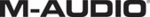
MicroTrack 24/96 < User Guide
15
Disconnecting from Mac OS X
To disconnect the MicroTrack 24/96 from Mac OS X, simply drag the MicroTrack 24/96 icon on your desktop to the trash can. The MicroTrack 24/96
icon will disappear once the unit has been successfully unmounted.
icon will disappear once the unit has been successfully unmounted.
Once the MicroTrack 24/96 has been unmounted, you can press its [DEL] key to exit host mode and return to normal operation.
Swapping CompactFlash Media
If you wish to change out the CompactFlash card or MicroDrive while the MicroTrack 24/96 is connected to the computer, you will have to
disconnect the MicroTrack 24/96 using the procedure above before changing out the media. Once you’ve changed the media, you can reconnect
the MicroTrack 24/96 to the computer.
disconnect the MicroTrack 24/96 using the procedure above before changing out the media. Once you’ve changed the media, you can reconnect
the MicroTrack 24/96 to the computer.
Click and drag the
MicroTrack icon to the
Trash to unmount the drive
5 - Using the MicroTrack 24/96 with a Computer