NIGHT OWL AHD7-441 Manuel D’Utilisation
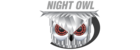
For more information on this product visit
www.NightOwlSP.com
46
CHAPTER 7: MENUS AND SETTINGS
Log Type: select the type of event log that you would like to
Search
for. Each choice corresponds to an action or event that was
triggered and noted within the system. For example,
triggered and noted within the system. For example,
System logs
are recorded when the DVR time is synced with NTP (if enabled)
or if the system is turned on or off.
Start Time: choose the initial date of your log search period.
End Time: choose the end date of your log search period.
or if the system is turned on or off.
Start Time: choose the initial date of your log search period.
End Time: choose the end date of your log search period.
Backup: in order to save log(s) a USB flash drive must be inserted
into one of the available ports. Select the log or logs you would like
to save and click this button; you will then be prompted to specify
which drive to save to.
into one of the available ports. Select the log or logs you would like
to save and click this button; you will then be prompted to specify
which drive to save to.