NIGHT OWL AHD7-441 Manuel D’Utilisation
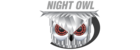
For more information on this product visit
www.NightOwlSP.com
47
CHAPTER 7: MENUS AND SETTINGS
7.6. Advanced Menu
Configure additional settings related to maintenance, disk space, and
upgrades.
Configure additional settings related to maintenance, disk space, and
upgrades.
7.6.1. Maintain
Adjust settings related to default user access and reboot schedules.
Adjust settings related to default user access and reboot schedules.
Default User: choose a user to default at the login screen at startup.
Auto Reboot:
Auto Reboot:
Enable or Disable a schedule reboot.
Reboot: set the frequency of reboots if this feature is enabled.
Update: if any of the above settings were changed, click this button
to save the new parameters.
Load Default: revert back to the standard reboot schedule.
Save Settings: save reboot settings to a USB flash drive.
Load Settings: load previously saved settings from a USB flash drive.
Shutdown: reboot the DVR.
Update: if any of the above settings were changed, click this button
to save the new parameters.
Load Default: revert back to the standard reboot schedule.
Save Settings: save reboot settings to a USB flash drive.
Load Settings: load previously saved settings from a USB flash drive.
Shutdown: reboot the DVR.