Nilfisk Alto R 580 B Manuale Utente
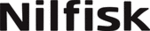
USER MANUAL
ENGLISH
146 2601 000(1)2005-03 A
FLOORTEC R 580 B
9
Stopping the machine
1.
To stop the machine, release the pedal (20, Fig. B).
To stop the machine quickly, also push the service
brake pedal (26, Fig. B).
In case of emergency, press the emergency
push-button (12, Fig. B) to immediately stop the
machine. To disengage the safety switch (12), turn it
in the direction indicated by the arrow.
To stop the machine quickly, also push the service
brake pedal (26, Fig. B).
In case of emergency, press the emergency
push-button (12, Fig. B) to immediately stop the
machine. To disengage the safety switch (12), turn it
in the direction indicated by the arrow.
2.
Turn the ignition switch (18, Fig. B) to “0” and remove
the key.
the key.
3.
Engage the parking brake by pressing the brake
pedal (26, Fig. B) and by activating the brake lock
control lever (19).
pedal (26, Fig. B) and by activating the brake lock
control lever (19).
MACHINE OPERATION
1.
Avoid stopping for a long time with the machine in the
same position and the brooms rotating: this could
create unwanted marks on the floor.
same position and the brooms rotating: this could
create unwanted marks on the floor.
2.
To collect light and bulky waste materials, lift the front
skirt by activating the pedal (25, Fig. B); do not keep
pushing onto the lever for a long time in order not to
reduce the suction capability of the machine.
skirt by activating the pedal (25, Fig. B); do not keep
pushing onto the lever for a long time in order not to
reduce the suction capability of the machine.
3.
For the machine proper operation, the dust filter must
be as clean as possible. To clean it while sweeping,
proceed as follows:
–
be as clean as possible. To clean it while sweeping,
proceed as follows:
–
Lift the main broom by means of the lever (24, Fig.
B) to stop the suction.
B) to stop the suction.
–
Press the filter-shaker switch (14, Fig. B) at short
intervals.
intervals.
–
Then, lower the main broom to restart the suction,
and resume operation.
While working, repeat the operation every 10
minutes (depending on the dustiness of the area
to be cleaned).
and resume operation.
While working, repeat the operation every 10
minutes (depending on the dustiness of the area
to be cleaned).
4.
The hopper (4, Fig. C) should be emptied after each
working period and whenever is full.
working period and whenever is full.
HOPPER DUMPING
1.
The maximum dumping height of the hopper is 1,380
mm (Fig. U).
mm (Fig. U).
2.
To empty the hopper, drive the machine near the
dustbin and proceed as follows:
–
dustbin and proceed as follows:
–
Lift the side and main brooms;
–
Close the suction by means of the lever (17, Fig.
B);
B);
–
Press the filter-shaker switch (14, Fig. B).
3.
Keep people far from the machine and especially
from the hopper (4, Fig. C).
from the hopper (4, Fig. C).
4.
Press both the enabling switch (1, Fig. B) and the
hopper lifting switch (15) to lift the hopper (1, Fig. T)
up to the desired position.
hopper lifting switch (15) to lift the hopper (1, Fig. T)
up to the desired position.
5.
Press both the enabling switch (1, Fig. B) and the
hopper (2, Fig. U) overturning switch (16, Fig. B) and
discharge all the debris in the dustbin (1. Fig. U).
hopper (2, Fig. U) overturning switch (16, Fig. B) and
discharge all the debris in the dustbin (1. Fig. U).
6.
To bring the hopper back to its original position
(horizontal position), press the enabling switch (1,
Fig. B) while pressing the hopper overturning switch
(16. Fig. B).
(horizontal position), press the enabling switch (1,
Fig. B) while pressing the hopper overturning switch
(16. Fig. B).
WARNING!
When operating on wet grounds, it is
necessary to operate the lever (17, Fig. B)
and turn the suction off to prevent the dust
filter from being damaged.
necessary to operate the lever (17, Fig. B)
and turn the suction off to prevent the dust
filter from being damaged.
NOTE
This operation can also be performed when the
machine is moving.
machine is moving.
NOTE
When the dust filter is obstructed and/or the
hopper is full, the machine cannot collect dust
and debris.
hopper is full, the machine cannot collect dust
and debris.
WARNING!
Always carry out this operation on a level
ground to avoid machine unbalance.
ground to avoid machine unbalance.
WARNING!
When lifting and emptying the hopper (4,
Fig. C), keep the parking brake engaged
with the pedal and lever (26 and 19, Fig. B).
Fig. C), keep the parking brake engaged
with the pedal and lever (26 and 19, Fig. B).
WARNING!
The hopper (2, Fig. U) can be overturned
only after having lifted it at a minimum
height of 270 mm.
only after having lifted it at a minimum
height of 270 mm.