Line 6 headphones powered monitors Manuale Utente
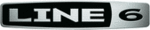
Line 6 GearBox 3.1 – Basic Features Guide
S
OUND
C
ARDS AND
S
OUND
I
SSUES
One of the many unique features of your Line 6 Hardware is its ability to function as computer sound
card. You can choose to make your hardware the preferred sound card for your computer, or alternatively
you can keep your current sound card the default device for playing system sounds, etc…, and connect
your hardware to it so you can hear GearBox tone thru your computer’s sound card.
Choosing your Line 6 Hardware as the Preferred Audio Device
Setting up your Line 6 Hardware as the preferred Audio device means that all system sounds, as well
as the audio output of your mp3 player and other audio applications will be routed thru your hardware.
as the audio output of your mp3 player and other audio applications will be routed thru your hardware.
Windows®
Go to your computer’s Control Panel, and select Sounds and Audio Devices
Click on the Audio Tab
All your sound devices appear
here
Select your Line 6 Hardware as
the default audio device for
Playback and Recording
Click Apply when done.
All your sound devices appear
here
Select your Line 6 Hardware as
the default audio device for
Playback and Recording
Click Apply when done.
Page 128