Line 6 headphones powered monitors Manuale Utente
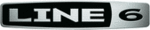
Line 6 GearBox 3.1 – Basic Features Guide
Mac®
Go to your computer’s System Preferences, and click on Line 6 Audio-MIDI Devices
Click on the Audio Devices
Tab
All your sound devices
appear in the drop down
menus
Select your Line 6 Hardware
as the default audio device
for Input and Output
Close the window when
done.
Tab
All your sound devices
appear in the drop down
menus
Select your Line 6 Hardware
as the default audio device
for Input and Output
Close the window when
done.
Connecting Line 6 Hardware to your Preferred Audio Device
If you want to use GearBox and your Line 6 device in a computer recording setup where a sound card
already exists, then you might find it useful to connect your Analog Outs into the analog inputs of the
existing sound card. This allows you to use the existing sound card with your recording application to
also receive additional discrete inputs directly from other sources at the same time, if this is the
preferred setup. When your Line 6 device is connected to another sound card this way, then you will
want to be sure your recording software is set to use the other sound card as its input device for
recording. In this configuration, since your Line 6 device is not in use by an audio application as a
sound card, its Analog Out signal is what is being recorded, and therefore, levels are controlled by the
GearBox Monitor level and hardware Output knob.
GuitarPort users
Connect a 1/8-inch stereo
cord to the Headphone Out,
or use the Stereo RCA Line
outputs with an adapter.
Connect the other end to the
Line Input of your sound
card.
cord to the Headphone Out,
or use the Stereo RCA Line
outputs with an adapter.
Connect the other end to the
Line Input of your sound
card.
Page 129