Line 6 headphones powered monitors Manuale Utente
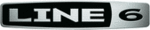
Line 6 GearBox 3.1 – Basic Features Guide
GuitarPort Online Operation
How to adjust the volume balance between your guitar and the Track
Use the Track Level slider under the Player button above the Browser to set the level for the
current Track playback…
current Track playback…
…and use the Volume knob on the amp panel to set the level of your guitar signal
More tips…
• Guitar still too quiet versus your Track? Try Guitar too quiet in the Troubleshooting section.
• For Track Level problems, see Track Level issues Troubleshooting.
• Getting distortion or clipping as you try to make these adjustments? See Noise and Distortion
• For Track Level problems, see Track Level issues Troubleshooting.
• Getting distortion or clipping as you try to make these adjustments? See Noise and Distortion
troubleshooting.
How to connect to the Internet
You need an Internet connection to use the GuitarPort Online features of GearBox. If you do not
already have an Internet connection, you will need to contact an ISP (Internet Service Provider)
and purchase an Internet access plan from them. We recommend a "broadband" connection such
as DSL, ISDN or cable modem for use with GuitarPort Online. LAN (Local Area Network)
connections such as many businesses have also should work well with GuitarPort Online (you can
tell the boss you're doing "research"!). You can also use a "dial-up" connection, but these are
generally slower and downloading Tracks from GuitarPort Online will take some time over a
dial-up connection.
already have an Internet connection, you will need to contact an ISP (Internet Service Provider)
and purchase an Internet access plan from them. We recommend a "broadband" connection such
as DSL, ISDN or cable modem for use with GuitarPort Online. LAN (Local Area Network)
connections such as many businesses have also should work well with GuitarPort Online (you can
tell the boss you're doing "research"!). You can also use a "dial-up" connection, but these are
generally slower and downloading Tracks from GuitarPort Online will take some time over a
dial-up connection.
Page 57