Line 6 headphones powered monitors Manuale Utente
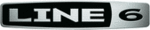
Line 6 GearBox 3.1 – Basic Features Guide
Note – you will need to enable Cookies in your Internet Browser software to successfully connect
to GuitarPort Online.
to GuitarPort Online.
How to disable Download Accelerators
Please see the troubleshooting topic for Download Errors – Download Accelerators.
How to find FAQs
For the latest Frequently Asked Questions and up-to-the-minute support information, please visit
the
the
page of the Line 6 website. You can also go to the Line6.com web site
directly, navigate to the FAQTRAQ system within the Support section and search for information
on all Line 6 products!
on all Line 6 products!
How to find GearBox Tone and GuitarPort Online Track files on your hard
disk
disk
GearBox stores Tones and GuitarPort Online Tracks as files on your hard disk. By default, the
GearBox installer creates a GearBox folder and stores all your Tone files in this location:
Windows® - My Documents\Line 6\Tones\GearBox
Mac® – Documents/Line 6/Tones/GearBox
Tones must be stored in this GearBox folder to appear in the Tone menu at the top left of the
GearBox window, and to appear in the Tone Locker. You can organize your Tones without
leaving GearBox by using the Tone Locker, which is available from the Tone Locker button
above the Browser.
GearBox installer creates a GearBox folder and stores all your Tone files in this location:
Windows® - My Documents\Line 6\Tones\GearBox
Mac® – Documents/Line 6/Tones/GearBox
Tones must be stored in this GearBox folder to appear in the Tone menu at the top left of the
GearBox window, and to appear in the Tone Locker. You can organize your Tones without
leaving GearBox by using the Tone Locker, which is available from the Tone Locker button
above the Browser.
Page 58