Klipsch ca-650-t Istruzione Sull'Installazione
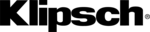
Please refer to the following drawings for assembly details:
Figures 1 and 2.
Figures 1 and 2.
After unpacking all components, locate the KPT-941 HF compression
driver and horn. Attach the driver to the horn using supplied hardware.
driver and horn. Attach the driver to the horn using supplied hardware.
Locate the two
1
/
4
" -20 screws on top of the KPT-XII. Remove the two
screws and washers. Place the KPT-941-HF unit on top of the KPT-XII,
making sure that the hole/slot as indicated by "B" in Fig. 1 lines up with
holes in the KPT-XII. Reinstall the screws and washers. Adjust the
horizontal angle as desired and tighten screws.
making sure that the hole/slot as indicated by "B" in Fig. 1 lines up with
holes in the KPT-XII. Reinstall the screws and washers. Adjust the
horizontal angle as desired and tighten screws.
Locate the KPT-Grand-HF. Locate the two
1
/
4
" -20 screws on the KPT-
Grand-HF. Remove the two screws and washers. Place the KPT-Grand-
HF on top of the KPT-941-HF and align the holes. Reinstall the screws
and washers and tighten screws as shown at "D" in Fig. 1.
HF on top of the KPT-941-HF and align the holes. Reinstall the screws
and washers and tighten screws as shown at "D" in Fig. 1.
Locate the
1
/
4
" -20 nuts as shown at "A" in Fig. 1. To adjust the
vertical angle, loosen the nuts and adjust horns until desired vertical
angle is achieved. Tighten nuts.
angle is achieved. Tighten nuts.
Please refer to the following drawings for assembly details:
Figures 3 and 4.
Figures 3 and 4.
After unpacking all components, locate the KPT-941 HF compression
driver and horn. Attach the driver to the horn using supplied hardware.
driver and horn. Attach the driver to the horn using supplied hardware.
Locate the two
1
/
4
" -20 screws on top of the KPT-XII. Remove the two
screws and washers. Place the KPT-941-HF unit on top of the KPT-XII,
making sure that the hole/slot as indicated by "B" in Fig. 3 lines up
with the holes in the KPT-XII. Reinstall the screws and washers. Adjust
the horizontal angle as desired and tighten screws.
making sure that the hole/slot as indicated by "B" in Fig. 3 lines up
with the holes in the KPT-XII. Reinstall the screws and washers. Adjust
the horizontal angle as desired and tighten screws.
Locate the
1
/
4
" -20 nuts as shown at "A" in Fig. 3. To adjust the vertical
angle, loosen the nuts and adjust the horn until the desired vertical
angle is achieved. Tighten the nuts.
angle is achieved. Tighten the nuts.
Mechanical Installation Drawings for KPT-MCM-4 Grand.
Mechanical Installation Drawings for KPT-MCM-3 Grand
Fig. 1
Fig. 2
Fig. 4
Fig. 3