Tenda L8139D Manuale Utente
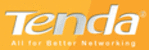
Operating
Temperature
Temperature
0 ℃ ~45 ℃ (32 F
~112 F)
~112 F)
Humidity
10%-90%
(non
condensing)
Consumption
Power input from the
PCI
PCI
slot
of
the
main-board, MAX 1.5
watts consumption
watts consumption
Compliances
FCC Class B, CE
1.4 Network Interface and LED Indicators
TEL9939D/TEL9939DI supports one
RJ45 network Interface port, enables you
to connect it to the network through Cat. 5
or Cat. 5 enhanced twisted pair cable.
to connect it to the network through Cat. 5
or Cat. 5 enhanced twisted pair cable.
TEL9939D/TEL9939DI supports one
green Link/Act LED indicator. When there
is no network connecting signal, the
Link/Act
is no network connecting signal, the
Link/Act
is
OFF;
When
TEL9939D/TEL9939DI is connected to the
network successfully under the data
transfer rate of 10Mbps or 100Mbps, the
LED
network successfully under the data
transfer rate of 10Mbps or 100Mbps, the
LED
Indicator
is
ON;
When
TEL9939D/TEL9939DI is transferring or
receiving data, the LED Indicator is
blinking.
receiving data, the LED Indicator is
blinking.
Location of the LED is as follows:
2 Hardware Installation
Please install the LAN Adapter
according to the steps as follows:
1. Shut down your computer, unplug its
1. Shut down your computer, unplug its
power cord and remove the chassis
cover.
cover.
2. Insert the contact edge of the
DGE-530T card into the connector of
3