Tenda L8139D Manuale Utente
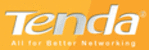
any available PCI Bus Master
expansion slot. Press the card firmly
into the connector such that the card’
s contacts are fully seated in the
connector.
expansion slot. Press the card firmly
into the connector such that the card’
s contacts are fully seated in the
connector.
3. Install the bracket screw that secures
the card to the computer chassis and
replace the computer’s chassis cover.
replace the computer’s chassis cover.
4. Connect TEL9901G to the network
through Cat. 5 or Cat. 5 enhanced
twisted pair cable.
twisted pair cable.
3 Software Installation
Please install the driving software as
follows:
1. Start PC, and insert the CD
attached in the packing. The
computer would run the CD
automatically and display
computer would run the CD
automatically and display
TendaSetup
on the screen. (If the
computer is not running the CD
automatically, please double click
the CD and run
“TendaSetup.exe” ), please click
the icon of
automatically, please double click
the CD and run
“TendaSetup.exe” ), please click
the icon of
“Driver”
to install the
driving software.
2. For TEL9939D, please click
“TEL9939D”, and for TEL9939DI
please click “TEL9939DI”, then
please select
please click “TEL9939DI”, then
please select
“the language of
driver”
and then click
“Confirm”
to start installation.
3. Please select the directory for
installation and click “
Next
”
4.
Please click “
Finish”
and you now
install the driver successfully
.
4