Alinco BREITBANDEMPF./SCANNER DJ-X-11 1267 Scheda Tecnica
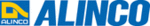
Codici prodotto
1267
6. Operating Modes
31
6
6-4 Setting Frequencies through Direct Input
The frequency can be directly input with the key pad.
Example 1: To input 145.000 MHz
Press
Press
the
WILD
keys and then press the
STEP
key.
Example 2: To input 0.702 MHz
Press
Press
the
SET
CLR
SHIFT
keys and then press the
STEP
key.
Example 3: To input 1270.680 MHz
Press the
WILD
SHIFT
PRIO
keys and then press the
STEP
key.
Example 4: To input 145.550 MHz
Press the
WILD
SET
CLR
keys and then press the
STEP
key.
If you press an incorrect key, press the [FUNC] key to repeat the input from the
beginning.
beginning.
MEMO
• The beep during the input can be silenced. (P. 92)
• The frequencies which can be input for the sub band are limited. (P. 33)
• The frequencies which can be input for the sub band are limited. (P. 33)
6-5 Setting frequencies in Preset mode
1
87.600
433.000
W F M
F M
FM
VFO
B S
1
While in VFO mode, press the
key once. The DJ-X11 is
set to the Preset mode and the
reception mode is displayed on
the LCD.
reception mode is displayed on
the LCD.
2
Press the
key to select a
desired band.
Every time the
key is pressed, the
band is changed in the order shown on
the right.
the right.
3
Rotate the main dial to select a frequency (or a TV channel).
MEMO
• The preset mode cannot be used with the sub band.
FM radio
AM radio
TV