Alinco BREITBANDEMPF./SCANNER DJ-X-11 1267 Scheda Tecnica
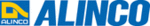
Codici prodotto
1267
6. Operating Modes
33
6
1
Set the mode to operate and tune to the frequency. When sig-
nals are received on the selected frequency, “
BUSY” and the
reception level are displayed on the LCD and the received
sound is heard. Moreover, the RX lamp illuminates in green.
sound is heard. Moreover, the RX lamp illuminates in green.
● The range of receivable frequencies is as follows:
Receivable frequencies for the main band
0.05 to 1299.99995 MHz
0.05 to 1299.99995 MHz
Receivable frequencies for the sub band
144 MHz band: 118 to 170.995 MHz
430 MHz band: 336 to 469.995 MHz
144 MHz band: 118 to 170.995 MHz
430 MHz band: 336 to 469.995 MHz
MEMO
• The range of receivable frequencies for the sub band can be extended,
although this is not useful in actual practice because the sensitivity de-
grades signifi cantly.
grades signifi cantly.
1
Hold down the [FUNC] key (approx. one second) to activate the
Key-lock. (P. 63)
2
Press the
SHIFT
SHIFT
keys.
This allows the sub band to receive frequencies between 225.000
and 335.995 MHz.
and 335.995 MHz.
CAUTION
• These frequencies between 225 and 336 MHz of the sub
band, the lower frequencies in particular, are out of the
specifi cations which Alinco recognizes for practical use.
Problems may occur frequently due to poor receiving sen-
sitivity and fi lter characteristics depending on the use en-
vironment, such as the signals which can be received with
the main band cannot be received, or undesired radio sig-
nals are received. Even so, the expansion of the receiv-
able frequency range of the sub band has been offered
because reception is sometimes possible with strong
radio signals or in a favorable radio signal environment.
Note that this frequency range is not the rating specifi ca-
tion guaranteed by Alinco and it cannot be improved or
modifi ed due to the circuit design.
specifi cations which Alinco recognizes for practical use.
Problems may occur frequently due to poor receiving sen-
sitivity and fi lter characteristics depending on the use en-
vironment, such as the signals which can be received with
the main band cannot be received, or undesired radio sig-
nals are received. Even so, the expansion of the receiv-
able frequency range of the sub band has been offered
because reception is sometimes possible with strong
radio signals or in a favorable radio signal environment.
Note that this frequency range is not the rating specifi ca-
tion guaranteed by Alinco and it cannot be improved or
modifi ed due to the circuit design.
CAUTION
• From now on, when you continue operations by following the instruc-
tions in this manual, the receiver operation may be disabled or the
resulting display may be different from those shown in the manual. In
such a case, reset the receiver to return the settings to the default. Re-
fer to (P. 101).
resulting display may be different from those shown in the manual. In
such a case, reset the receiver to return the settings to the default. Re-
fer to (P. 101).
It is recommended to read through the manual once to understand
the overall functions and operations fi rst, and then set the items in Set
mode in detail.
mode in detail.