Secutech Radio modules ST002010 Scheda Tecnica
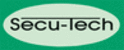
Codici prodotto
ST002010
Security & Electronic Technologies GmbH
Page 5
Settings
Configuration
The interface to the host device can be configured via the RS 232 interface
using a terminal simulation software (e.g. Hyperterminal on Microsoft Win-
dows® PCs).
Connect the PC-interface to the SECU-DATA 1232:
using a terminal simulation software (e.g. Hyperterminal on Microsoft Win-
dows® PCs).
Connect the PC-interface to the SECU-DATA 1232:
PC
SECU-DATA 1232
Set the terminal software settings to:
9600 Baud, 8 data bits, 1 stop bit, no parity - (8N1)
Enable “Locale Echo“, to see your inputs and also the hardware-handshake
(RTS/CTS).
Open the housing of SECU-DATA 1232 and turn on the power supply con-
nected to terminals1 (positive pole) and 2 (negative pole).
Press and keep depressed button “A“ and press two times shortly the but-
ton “B“
2
RxD
3
TxD
5
GND
7
RTS
8
CTS
3
TxD
4
RxD
7
GND
6
CTS
5
RTS
1
5
6
9
PC: 9-pole male
Button B
Button A