McIntosh MCT450 オーナーマニュアル
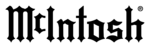
11
Connections using Digital Coaxial, Optical or XLR
Connections using Digital Coaxial, Optical
or XLR
or XLR
The MCT450 may be connected to a preamplifier via
the Coaxial, Optical or XLR Digital Balanced Output
Connections for playback of discs with PCM Digital
Signals.
the Coaxial, Optical or XLR Digital Balanced Output
Connections for playback of discs with PCM Digital
Signals.
Note: For playback of SACD Discs, the Digital DIN
Output Connection between the MCT450 and
Digital DIN Audio Input on a Preamplifier is
required.
Digital DIN Audio Input on a Preamplifier is
required.
The connection instructions below, together with the
MCT450 Connection Diagram located on the separate
folded sheet “Mc1B, is an example of a typical audio
system. Your system may vary from this, however the
actual components would be connected in a similar
manner. For additional information refer to “Connec-
tor and Cable Information” on page 4.
Power Control Connections:
MCT450 Connection Diagram located on the separate
folded sheet “Mc1B, is an example of a typical audio
system. Your system may vary from this, however the
actual components would be connected in a similar
manner. For additional information refer to “Connec-
tor and Cable Information” on page 4.
Power Control Connections:
1. Connect a Control Cable from the Preamplifier
3RZHU&RQWURORU&175/-DFNWRWKH32:(5
&21752/,1-DFNRQWKH0F,QWRVK0&7
SACD/CD Transport.
&21752/,1-DFNRQWKH0F,QWRVK0&7
SACD/CD Transport.
2. Optionally, connect a Control Cable from the
MCT450 SACD/CD Transport POWER CON-
752/287-DFNWRDGGLWLRQDO0F,QWRVKFRPSR-
QHQWVZLWK3RZHU&RQWURO,Q-DFN
752/287-DFNWRDGGLWLRQDO0F,QWRVKFRPSR-
QHQWVZLWK3RZHU&RQWURO,Q-DFN
Data Control Connections:
3. When a connection on the Preamplifier is avail-
able, connect a Control Cable from the Preampli-
ILHU&''DWD3RUW-DFNWRWKH0F,QWRVK0&7
6$&'&'7UDQVSRUW'$7$,1-DFN
ILHU&''DWD3RUW-DFNWRWKH0F,QWRVK0&7
6$&'&'7UDQVSRUW'$7$,1-DFN
Digital Audio Connections:
4. Connect a fiber Optical Cable from the MCT450
SACD/CD Transport DIGITAL AUDIO OUT-
PUT, OPTICAL to the Optical Digital Input on the
Preamplifier.
PUT, OPTICAL to the Optical Digital Input on the
Preamplifier.
Note: A Coaxial or XRL Digital Balanced Con-
nection may be used instead of the Optical
Connection.
Connection.
AC Power Cords Connections:
5. Connect the McIntosh MCT450 SACD/CD Trans-
port AC Power Cord to a live AC outlet.