Greisinger T-Logg 120W / 4-20 4 - 20 mA Temperature Data Logger 600678 データシート
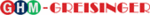
製品コード
600678
E39.0.1X.6C-01 Operating Instruction T-Logg 120 page 3 of 8
4.2 T-Logg 120 W - ... : Assignment of the angle-type plug
Table of connections angle-type socket and jack
Inputs
Pin no.
wire colour
0 ... X Volt
0 ... 20 mA
4 ... 20 mA
1
blue
feeded through, signal +
feeded through
feeded through
2
red
feeded through , signal -
feeded through
T-Logg
3
black
feeded through
T-Logg
feeded through
4
yellow
feeded through
feeded through
feeded through
Input signal: 0 ... X Volt
Input signal: 0 ... 20 mA
Input signal: 4 ... 20 mA
In the angle-type plug the male
contacts 1, 2 and 4 are directly
connected 1:1 with the socket.
The T-Logg (Rs = ~70 Ohm) is
located between the male con-
tact 3 (-) and the jack 3 (+).
contacts 1, 2 and 4 are directly
connected 1:1 with the socket.
The T-Logg (Rs = ~70 Ohm) is
located between the male con-
tact 3 (-) and the jack 3 (+).
In the angle-type plug the male
contacts 1, 3 and 4 are directly
connected 1:1 with the socket.
The T-Logg (Rs = ~70 Ohm) is
located between the male con-
tact 2 (-) and the jack 2 (+).
contacts 1, 3 and 4 are directly
connected 1:1 with the socket.
The T-Logg (Rs = ~70 Ohm) is
located between the male con-
tact 2 (-) and the jack 2 (+).
pin contact
Rs
+
_
1
2
3
4
1
2
3
4
jack
pin contact
Rs
+
_
1
2
3
4
1
2
3
4
jack
In the angle-type plug the 4 male
contacts are directly connected
1:1 with the socket.
The logger connection is on
contact 1 (signal+) and contact 2
(signal-).
contacts are directly connected
1:1 with the socket.
The logger connection is on
contact 1 (signal+) and contact 2
(signal-).
If your transmitter assignments
for the 'signal+' and 'signal-' are
different, please do not forget to
adjust male contacts of your an-
gle-type plug accordingly:
for the 'signal+' and 'signal-' are
different, please do not forget to
adjust male contacts of your an-
gle-type plug accordingly:
To do so open the angle-type
plug and remove the red and the
blue wires entering the housing
from the coupling of the angle-
type plug.
Connect wires with the respec-
tive contacts, representing signal
+ (blue wire) and signal - (red
wire) at your transmitter.
plug and remove the red and the
blue wires entering the housing
from the coupling of the angle-
type plug.
Connect wires with the respec-
tive contacts, representing signal
+ (blue wire) and signal - (red
wire) at your transmitter.
If the 'signal'-line in your trans-
mitter is not assigned to contact
3, please do not forget to adjust
the logger-angle-type plug and
the external angle-type plug ac-
cordingly:
mitter is not assigned to contact
3, please do not forget to adjust
the logger-angle-type plug and
the external angle-type plug ac-
cordingly:
To do so open the logger-angle-
type plug and exchange the
black wire of contact 3 against
the wire of the contact repre-
senting the 'signal' in your trans-
mitter.
Then exchange and/or rewire the
two contacts in the angle-type
plug of your connecting cable.
type plug and exchange the
black wire of contact 3 against
the wire of the contact repre-
senting the 'signal' in your trans-
mitter.
Then exchange and/or rewire the
two contacts in the angle-type
plug of your connecting cable.
If the 'signal/GND'-line in your
transmitter is not assigned to
contact 2, please do not forget to
adjust the logger-angle-type plug
and the external angle-type plug
accordingly:
transmitter is not assigned to
contact 2, please do not forget to
adjust the logger-angle-type plug
and the external angle-type plug
accordingly:
To do so open the logger-angle-
type plug and exchange the red
wire of contact 2 against the wire
of the contact representing the
'signal/GND' in your transmitter.
Then exchange and/or rewire the
two contacts in the angle-type
plug of your connecting cable.
type plug and exchange the red
wire of contact 2 against the wire
of the contact representing the
'signal/GND' in your transmitter.
Then exchange and/or rewire the
two contacts in the angle-type
plug of your connecting cable.
How to change the assignment of the angle-type plug:
- Dismantle the plug by pulling the adapter inset out of the case, using a screw-driver at the lateral groove.
- Change the assignment according to the notes at the respective input signal.
- Latch coupling insert in cover. You have a choice between 4 different orientations -
- Change the assignment according to the notes at the respective input signal.
- Latch coupling insert in cover. You have a choice between 4 different orientations -
each of them spaced 90°.
- Please make sure to adjust the connecting cable, if the assignment of the angle-type plug has been
changed for the types 4-20mA and 0-20mA.
- Put on angle-type plug and connect plugs using the long screw delivered. (Do not forget seals).