Greisinger GIR 230 NTC / DIV Flush-mount differential digital regulator GIR 230 NTC / DIV -40.0 to +120.0 °C Assembly di 603296 データシート
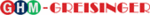
製品コード
603296
E33.0.31.6C-02 Manual for connection and operation of the GIR230 Pt1000 / DIF and GIR230 NTC /DIF Page 6 of 14
4. Configuration of the device
Please note: When you are configuring the device and don’t press any button for more than 60 sec. the
configuration of the device will be cancelled. The changes you made will not be saved and will be lost!
configuration of the device will be cancelled. The changes you made will not be saved and will be lost!
Hint:
The buttons 2 and 3 are featured with a ‘roll-function‘. When pressing the button once the value will be raised
(button 2) by one or lowered (button 3) by one. When holding the button pressed for longer than 1 sec. the
value starts counting up or down, the counting speed will be raised after a short period of time.
The device also features a ‘overflow-function‘, when reaching the upper limit of the range, the device switches
to the lower limit, vice versa.
(button 2) by one or lowered (button 3) by one. When holding the button pressed for longer than 1 sec. the
value starts counting up or down, the counting speed will be raised after a short period of time.
The device also features a ‘overflow-function‘, when reaching the upper limit of the range, the device switches
to the lower limit, vice versa.
4.1. Selecting an input signal type
- Turn the device on and wait until it completed its built-in segment test.
- Press button 2 for >2 sec.
The display will show “Unit“ (the unit you want to measure).
- Use button 2 and button 3 to select the desired Unit °C or °F.
- Validate the selected value by pressing button 1. The display shows “Unit“ again.
- Press button 1 again, the display will show “FiLt“ (digital filter).
- Use button 2 and button 3 to select the desired filter [in sec.].
Selectable values: 0.01 ... 2.00 sec.
Explanation: this digital filter is a digital replica of a low pass filter.
- Press button 1 to validate your value, the display shows “FiLt“ again.
Now your device is adjusted to your temperature probe. Now the only thing left to do is to adjust the outputs
of the device.
of the device.
- Press button 1 again, the display will show “outP“. (output)
For offset and slope adjustment please read on in chapter 6.
Button 1 Button 2 Button 3