Greisinger GIR 230 NTC / DIV Flush-mount differential digital regulator GIR 230 NTC / DIV -40.0 to +120.0 °C Assembly di 603296 データシート
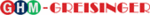
製品コード
603296
E33.0.31.6C-02 Manual for connection and operation of the GIR230 Pt1000 / DIF and GIR230 NTC /DIF Page 7 of 14
4.2. Selection of the output function
- The Display now shows “outP“. (output)
- Use button 2 and button 3 (middle and right button) to select the desired output-function.
The following table shows how the outputs will be configured on your selection.
Description
To select as
output
Output 1
(Relay 1)
Output 2
(Relay 2)
Output 3
(out 3)
See
chapter
No output, device is
used as display device
used as display device
no
off
off
off
--
2-point-controller
2P
Switch-function 1
Switch-function 1,
inverted
Switch-function 1
5.1
3- point-controller
3P
Switch-function 1
Switch-function 2
Switch-function 1
5.1
2- point-controller with
min-/max-alarm
min-/max-alarm
2P.AL
Switch-function 1
Min-/Max-alarm,
inverted
Min-/Max-alarm,
inverted
5.2
3- point-controller with
min-/max-alarm
min-/max-alarm
3P.AL
Switch-function 1
Switch-function 2
Min-/Max-alarm,
inverted
5.2
min-/max-alarm
AL
Max-alarm,
inverted
Min-alarm,
inverted
Min-/Max-alarm,
inverted
5.3
- Press button 1 to validate the selected output function. The display shows “outP“ again.
When selected ‘no‘ as desired output you finished configuring your device. Press button 1 to switch over to
display the measuring value.
display the measuring value.
When selected a different output you have to configure the preferred states and delay time of the outputs
and the switch and alarm points.
and the switch and alarm points.
Depending on your output function setting, it may be possible that one or more settings described below
won’t be available.
won’t be available.
- When pressing button 1 again, the device will display “1.dEL“ (delay of switch function 1).
- Use button 2 and button 3 to set the desired value for switch function 1.
Hint: The selected value [0.01 ... 2.00] will be in seconds.
- Press button 1 to validate the selection. The display shows “1.dEL“ again.
- Press button 1 again, the device will display “1.Err“ (error = preferred state of switch function 1).
- Use button 2 and button 3 (middle and right button) to set the desired output state in case of an error.
Display
Preferred state of the output
Note
off
Inactive in case of an error
on
Active in case of an error
- Press button 1 to validate the selection. The display shows “1.Err“ again.
- In case you selected a 3-point-controller you have to make the following settings similar to the settings
you already made for output 1:
“2.dEL“ (delay of output 2), “2.Err“ (preferred state of output 2).
“2.dEL“ (delay of output 2), “2.Err“ (preferred state of output 2).
Now you finished configuring the output functions. Depending on the selected output function you have to
make the settings for switching and alarm points. See description in chapter „switchpoints and alarm-
boundaries“ for further information.
make the settings for switching and alarm points. See description in chapter „switchpoints and alarm-
boundaries“ for further information.
Hint:
The settings for the switching and alarm points can be made later in an extra menu (see chapter 5)