Ciclosport Navic 50 GPS Cycle Computer With Data Logger 10520050 データシート
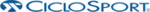
製品コード
10520050
5
3. Using the buttons
3.1 Overview
3.2 Button functions
Button
Option
Function
LR-Taste
Press 3 sec.
Press short
• Power on / off the CicloNavic 50
• Backlight on / off
LL-Taste
Press short
Press 3 sec.
• Switch to next mode or display
When in submenu: back to previous mode / display
• Call up POI-menu
UL-Taste
Press short
Press 3 sec.
• Confirm / set function or setting
• Call up recording menu
UR-Taste
Press short
• Scroll to requested function or setting
• Show data of previous tour (in Bike info mode)