E-flite UMX Beast 3D BNF EFLU4850 ユーザーズマニュアル
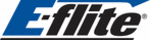
製品コード
EFLU4850
8
EN
Flying
While the Beast 3D may be fl own indoors in an open
space such as a gymnasium, we recommend fl ying
your Beast 3D outside in no greater than moderate
winds. Always avoid fl ying near houses, trees,
wires and buildings. You should also be careful to
avoid fl ying in areas where there are many people,
such as busy parks, schoolyards or soccer fi elds.
Consult local laws and ordinances before choosing a
location to fl y your aircraft.
space such as a gymnasium, we recommend fl ying
your Beast 3D outside in no greater than moderate
winds. Always avoid fl ying near houses, trees,
wires and buildings. You should also be careful to
avoid fl ying in areas where there are many people,
such as busy parks, schoolyards or soccer fi elds.
Consult local laws and ordinances before choosing a
location to fl y your aircraft.
Place the Beast 3D in position for takeoff (facing into
the wind if fl ying outdoors). Set dual rates to low
position and gradually increase the throttle to ¾ to
full and steer with the rudder. Pull back gently on
the elevator and climb to check trim. Once the trim
is adjusted, begin exploring the fl ight envelope of
the Beast 3D.
the wind if fl ying outdoors). Set dual rates to low
position and gradually increase the throttle to ¾ to
full and steer with the rudder. Pull back gently on
the elevator and climb to check trim. Once the trim
is adjusted, begin exploring the fl ight envelope of
the Beast 3D.
Failure to lower the throttle
stick and trim to the lowest
possible positions during a
crash could result in damage
to the ESC in the receiver
unit, which may require
replacement.
stick and trim to the lowest
possible positions during a
crash could result in damage
to the ESC in the receiver
unit, which may require
replacement.
The Beast 3D is equipped
with Over Current Protection
(OCP). This feature protects
the ESC from overheating.
OCP stops the motor when the transmitter throttle
is set too high and the propeller cannot turn. The
OCP will only activate when the throttle stick is
positioned just above 1/2 throttle. After the ESC
stops the motor, fully lower the throttle to re-arm
the ESC.
with Over Current Protection
(OCP). This feature protects
the ESC from overheating.
OCP stops the motor when the transmitter throttle
is set too high and the propeller cannot turn. The
OCP will only activate when the throttle stick is
positioned just above 1/2 throttle. After the ESC
stops the motor, fully lower the throttle to re-arm
the ESC.
NOTICE: Crash damage is not covered under
warranty.
warranty.
Repairs
Repair the Beast 3D using foam-compatible CA
(cyanocrylate adhesive) or clear tape. Only use
foam-compatible CA, as other types of glue can
damage the foam. When parts are not repairable,
see the Replacement Parts List for ordering by
item number.
(cyanocrylate adhesive) or clear tape. Only use
foam-compatible CA, as other types of glue can
damage the foam. When parts are not repairable,
see the Replacement Parts List for ordering by
item number.
For a listing of all replacement and optional parts,
refer to the list at the back of this manual.
refer to the list at the back of this manual.
NOTICE: Use of foam-compatible CA accelerant
on your model can damage paint. DO NOT handle
model until accelerant fully dries.
on your model can damage paint. DO NOT handle
model until accelerant fully dries.
Flying Tips and Repairs
Always
decrease throttle at
propeller strike.