Trust Entea 19029 データシート
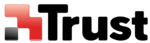
製品コード
19029
B
luetooth Keyboard - USER’S MANUAL
3
Windows 7/ Vista/ XP
13
A. Open the taskbar icons.
B. Click on the Bluetooth icon.
C. Click on ‘Add a device’.
14
Select ‘Bluetooth Keyboard’ in the list of Bluetooth devices (make sure the keyboard is in pairing mode).
15
Type the requested phrase on the keyboard and press enter.
16
When the device is successfully added, your device is ready to use.
Media Keys
Android
iOS
Windows
Remark
Previous track
√
√
√
Only working in
original music app
Next track
√
√
√
Play/ Pause
√
√
√
Mute
√
√
Volume -
√
√
√
Volume +
√
√
√
Keyboard
√
Search
√
√
√
Home
√
/
Home
√
√
Special keys in blue can be used by pressing the ‘fn’ + special key.