Viking Huskylock 936 ユーザーズマニュアル
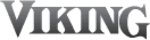
(2) Retrieve from memory
When turning the machine on, the recommended standard settings are displayed.
Press memory button . Now “ Memory” appears with the last setting you made before turn-
ing off the machine.
Select the memory you want to use by pressing plus or minus button .
(3) Delete from memory
Press the memory button . Now “ Memory” appears with the last setting you made before
turning off the machine.
Select the memory you wish to delete by pressing plus or minus button .
Then press the stitch selection button and the fabric selection button simultaneously.
Now message “Memory will clear” appears and starts to blink.
Note: If you want to cancel the deletion, release both buttons.
Press memory button while pressing stitch selection button and fabric selection button
at the same time to execute the deletion.
The message “Memory empty” appears and now the deletion is completed.
Press auto button for standard setting.
—14—