Gaggenau AL400721 マニュアル
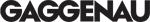
11
Setting the duration
You can set the duration after which the Intensive
setting switches off automatically.
setting switches off automatically.
The factory setting is set to 5 minutes.
Run-on function
The run-on function can be set for any fan speed.
1
First press the button for the desired fan speed 1,
2, 3 or
2, 3 or
Ž
and then press the
ž
button.
Notes
‒ The run-on time is ten minutes for all fan speed
settings. Once this time has elapsed,
ventilation switches off automatically.
ventilation switches off automatically.
‒ If the lighting is switched on, it remains on.
2
To switch off the run-on function earlier, press the
ÿ
button.
Interval ventilation
For interval ventilation, the device is switched on
automatically for five minutes per hour.
automatically for five minutes per hour.
1
Press the
ÿ
button to switch on the appliance.
The fan starts at level 2. The interval ventilation
can be used on level 1, 2 or 3.
can be used on level 1, 2 or 3.
2
Press the run-on button
ž
twice.
Note: This mode is indicated by alternating
lighting up of the
lighting up of the
ž
button with the
corresponding speed.
3
To end interval ventilation, press the
ÿ
button.
Lighting
The lighting can be switched on and off independently
of the ventilation.
of the ventilation.
Press the
@
button.
Setting the brightness
Press and hold the
@
button until the desired
brightness is reached.
Saturation notification
After 30 hours of operation, the saturation display
œ
of the grease filter blinks.
▯
At the latest now the metal mesh grease filter
should be cleaned. For instructions on how to
clean the metal mesh grease filter, please see the
chapter about
should be cleaned. For instructions on how to
clean the metal mesh grease filter, please see the
chapter about
Cleaning and maintenance
.
▯
While the saturation display is blinking, it can be
reset with the
reset with the
œ
button.
Duration
Press buttons simultaneously
3 minutes
Ž
and 1
5 minutes
Ž
and 2
10 minutes
Ž
and 3