Smeg CMSU6451X ユーザーズマニュアル
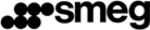
12
USING THE APPLIANCE FOR THE FIRST TIME
• Coffee has been used to factory test the appliance and it is
therefore completely normal for there to be traces of coffee
in the mill.
in the mill.
The machine is, however, guaranteed to be new.
• You should customise water hardness as soon as possible
following the instructions in the “Setting water hardness”
section.
section.
1. Connect the appliance to the mains electricity supply and
press the main switch (A19).
You must select the required language:
2. To set English, wait for the appliance to display “PRESS OK
TO INSTALL ENGLISH”. While the message is displayed, hold
the OK button (C5) (fig. 1) down for at least 3 seconds un-
til “ENGLISH INSTALLED” is displayed. If you set the wrong
language by mistake, follow the instructions in the section
“Changing the language” to choose the right language.
Follow the instructions indicated by the appliance:
the OK button (C5) (fig. 1) down for at least 3 seconds un-
til “ENGLISH INSTALLED” is displayed. If you set the wrong
language by mistake, follow the instructions in the section
“Changing the language” to choose the right language.
Follow the instructions indicated by the appliance:
3. After 5 seconds, the appliance displays “FILL TANK”. To fill
the water tank, remove (fig. 2), rinse and fill with fresh
water.
water.
Replace the tank and push as far as it will go.
4. Place a cup under the hot water spout (fig. 3).
(If the hot water spout is not inserted, the appliance dis-
plays “INSERT WATER SPOUT”. Attach it as shown in figure
4.
plays “INSERT WATER SPOUT”. Attach it as shown in figure
4.
The appliance now displays: “HOT WATER PRESS OK”.
Press the OK button (C5) (fig. 1) and after a few seconds a
little water comes out of the spout.
little water comes out of the spout.
(Delivery stops automatically).
5. The machine now displays “TURNING OFF... PLEASE WAIT”
and goes off.
6. Extract the appliance by pulling it out using the handles
(fig. 5). Open the lid and fill the container with coffee
beans, then close the lid and push the appliance in.
beans, then close the lid and push the appliance in.
Important! To prevent malfunction, never introduce
pre-ground coffee, freeze dried coffee, caramelised beans or
anything else which could damage the appliance.
anything else which could damage the appliance.
The coffee maker is now ready for normal use.
N.B.: When using the appliance for the first time, you
need to make 4-5 cups of coffee and 4-5 cappuccinos before the
appliance starts to give satisfactory results.
appliance starts to give satisfactory results.
N.B.: Each time you turn the coffee maker on by the
main switch (A19), it performs a SELF-DIAGNOSIS cycle and
then goes off. To turn it on again, turn the knob (C6) to the
then goes off. To turn it on again, turn the knob (C6) to the
right or left.
TURNING ON AND HEATING UP
Each time the appliance is turned on, it performs an automatic
preheat and rinse cycle which cannot be interrupted.
The appliance is ready for use only after completion of this cycle.
preheat and rinse cycle which cannot be interrupted.
The appliance is ready for use only after completion of this cycle.
Danger of burns! During rinsing, a little hot water
flows from the coffee spouts. Avoid contact with splashes of
water.
water.
To turn the appliance on, turn the knob (C6) to the right or
left (fig. 6). “HEATING UP... PLEASE WAIT” is displayed.
After heating, the message “RINSING” is displayed. As well as
heating the boiler, the appliance also heats the internal circuits
by circulating hot water.
The appliance is at temperature when the message “READY
STANDARD TASTE” is displayed.
left (fig. 6). “HEATING UP... PLEASE WAIT” is displayed.
After heating, the message “RINSING” is displayed. As well as
heating the boiler, the appliance also heats the internal circuits
by circulating hot water.
The appliance is at temperature when the message “READY
STANDARD TASTE” is displayed.
MAKING COFFEE USING COFFEE BEANS
1. The appliance is preset to make coffee with a standard
taste.
You can also choose coffee with an extra-mild, mild, strong
or extra-strong taste.
or extra-strong taste.
To choose the required taste, press the
button (C7)
(fig. 7). The required coffee taste is displayed.
2. Place 1 cup under the spouts to make 1 coffee (fig. 8) or 2
cups for 2 coffees (fig. 9).
Lower the spouts as near as possible to the cup for a cream-
ier coffee (fig. 10).
ier coffee (fig. 10).
3. Press the button (C8) to make a short coffee (fig. 11),
the
button (C9) for a standard coffee and the
but-
ton (C10) for a long coffee. To make 2 coffees, press the
button twice (within 2 seconds).
button twice (within 2 seconds).
To change the quantity of coffee the appliance delivers
automatically into the cup, proceed as described in the
following section.
automatically into the cup, proceed as described in the
following section.
(The appliance now grinds the beans and starts delivering
the coffee into the cup. Once the set amount of coffee has
been delivered, the machine stops delivery automatically
and expels the exhausted coffee grounds into the grounds
container.
the coffee into the cup. Once the set amount of coffee has
been delivered, the machine stops delivery automatically
and expels the exhausted coffee grounds into the grounds
container.
4. After a few seconds, the ready message is displayed again
and you can make another coffee.
5. To turn the appliance off, turn the knob (C6) to the
right or left.
(Before going off, the appliance performs an automatic
rinse cycle (a little hot water flows from the spouts and is
collected in the drip tray beneath.
rinse cycle (a little hot water flows from the spouts and is
collected in the drip tray beneath.