Audioline dect4500 사용자 설명서
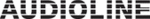
- Multiple handsets -
79
9.3
Holding conference calls
An external call can be connected to a further internal subscriber as a conference
call. In this way, two handsets can talk to the external caller simultaneously.
call. In this way, two handsets can talk to the external caller simultaneously.
Establish the required connection with the external subscriber. Then press the
button and the internal number of the second handset required. When the second
button and the internal number of the second handset required. When the second
internal subscriber has accepted the call, press and hold the
button for 2
seconds and all three subscribers will be connected together on a conference call.
The messages INT and EXT will appear in the display. The conference is ended by
one of the internal participants hanging up.
The messages INT and EXT will appear in the display. The conference is ended by
one of the internal participants hanging up.
9.4 Room
monitoring
With the room monitoring
feature, you place a handset in
the required room and activate
the monitor function. You can
then call up this handset and
listen-in to the room without the
handset ringing. Also in the case
of an external call, the handset
concerned does not ring.
feature, you place a handset in
the required room and activate
the monitor function. You can
then call up this handset and
listen-in to the room without the
handset ringing. Also in the case
of an external call, the handset
concerned does not ring.
Deactivating room monitoring
Press the
button to enter the right menu level directly. Then press
and
select OFF. Confirm with
and exit programming by holding the
button
pressed.
Button
Display
FEATURES
FEATURES
MONITOR
OFF or ON
OFF or ON
Select
OFF or ON
MONITOR
Hold
The message MONITOR
will flash in the display.
will flash in the display.