Gossen Metrawatt M817S Mains-analysis device, Mains analyser M817S 데이터 시트
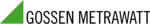
제품 코드
M817S
5-4
Overview, continued
Automatic Setup
procedure
(continued)
procedure
(continued)
Continued on next page
Action...
Result...
STEP 3: Summary displays the
list of auto-configured parameter
settings for auto setup. The setup
summary is available for review
before, during and after
monitoring.
• Press Up/Down arrow keys to
scroll the page up or down by
one line.
• Press and drag the scroll bar to
move the page up or down.
• When done reviewing the
Setup Summary, press Exit.
The screen will return to Auto-
Config.
EP123c
STEP 4: Various probe types are
available for each channel for
current monitoring.
• Press Change to display the
probe types available for each
channel. Proceed to Step 5 on
page 5-5.
• If using identical probe type for
all Channels, press to enable
Set Identical
Set Identical
. The display will
change to show only one probe
selection for all channels. Press
Change
Change
to display the probe
types available. Proceed to Step
5 on page 5-5.
• Press OK to accept probe
selection and return to Auto-
config screen.
• Press Cancel to disregard
probe selection and return to
Auto-config screen.
EP102
EP103