Medisana CardioCompact 51098 사용자 설명서
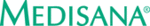
제품 코드
51098
3 Getting started
GB
29
3.4 Set date and time
Adjust the display tilt angle in that way, that the marking of the tilt
mechanism
mechanism
3
indicates “Travelling clock mode”.
Press and hold the START-button
6
and the MEM-button
7
si-
multaneously for at least approx. 1 second. Firstly, all display ele-
ments will be shown (self-test) and then you can adjust the time
display format (12 or 24 hours display) with the MEM-button
7
.
Press the SNOOZE-button
1
to continue with the adjustment of
the year value.
Follow the same steps (MEM-button
7
to adjust, SNOOZE-but-
ton
1
to continue with the next value) to enter the correct values
for year
e
, month and day
t
, hour
f
, minute
u
and time dif-
ference
s
for a second time zone
p
.
Date and time are now displayed constantly. The time of the sec-
ond time zone
ond time zone
p
will only be displayed, if you have entered a time
difference (<> 0) before.
You may leave the setting mode at any time by pressing the
START-button
You may leave the setting mode at any time by pressing the
START-button
6
. After approx. 1 minute without pressing any
button the device automatically leaves the setting mode.
If the batteries are removed, these values are lost and need to be
input again.
If the batteries are removed, these values are lost and need to be
input again.
•
•
•
•
•
•
•
3.3 The functional tilt mechanism
The functional tilt mechanism
3
transforms the device in accor-
dance to the display tilt angle in either a blood pressure monitor or
a practical travelling clock. When folded the device is in travelling
mode and thus prevents an accidental activation during a trip. The
marking on the right side of the device indicates the actual function
mode:
a practical travelling clock. When folded the device is in travelling
mode and thus prevents an accidental activation during a trip. The
marking on the right side of the device indicates the actual function
mode:
OFF measurement mode clock mode
Blood pressure Travelling
51098 Travel GA West AM Master.indd 37
27.09.2012 12:29:18