McIntosh MVP891 사용자 설명서
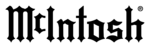
37
5. When the Update Firmware Process is complete
figure 77 will appear On-Screen. The MVP891
will automatically reboot or Press the SELECT
Push-button to reboot the MVP891 now.
The Update Process is complete when the Front Panel
Information Display indicates “NO DISC”. Resume
normal operations at this time.
3. Press the SELECT Push-button. Refer to
figure 74.
4. If figure 75 appears On-Screen the MVP891
aready has latest Firmware and no update is nec-
essary at this time. If there is a firmware update
available press the SELECT Push-button to begin
the update process. Refer to figure 76.
Firmware Update
Figure 74
Firmware Update
Please Wait...
Figure 75
Firmware Update
Result
Update firmware is not available.
Firmware is up to date.
RETURN Cancel
Figure 76
Firmware Update
Execute update. Do not turn power off
until update is finished.
1/1 Updating BE 0% Remain Time 1minutes.
Figure 77
Firmware Update
Update is completed successfully.
Reboot now.
ENTER Reboot