Trust bt-2100p bluetooth 2.0 edr usb adapter Manual Do Utilizador
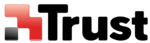
Sending images to a mobile telephone
[BIP]
You can send image data to a Bluetooth
TM
wireless technology-compatible mobile telephone. Large
images will be automatically reduced to fit on the telephone display screen.
Images are sent using "Image transfer" under Bluetooth Information Exchanger.
Note
l
The mobile telephone must support the BIP profile.
l
The following image file formats can be sent and received using "Image transfer":
◎ Bitmap (*.bmp)
◎ JPEG (*.jpg, *.jpeg)
◎ PNG (*.png)
◎ JPEG (*.jpg, *.jpeg)
◎ PNG (*.png)
Procedure
■Sending images to a mobile telephone (using icons)
1. Turn on the PC or PDA
1. Turn on the PC or PDA
Confirm that a Bluetooth
TM
wireless technology connection has been enabled before proceeding.
2. Open Bluetooth Information Exchanger
Note
Please refer to Contents of the Bluetooth
TM
Utility
on how to open Bluetooth Information Exchanger
3. Double-click on the [Image transfer] icon
A list of devices will appear in the [Image transfer] window.
Note
If the desired device does not appear in the list, please confirm that the device has been turned on, and
then select [Bluetooth]→[Search Devices].
A device search will be performed.
then select [Bluetooth]→[Search Devices].
A device search will be performed.
4. Drag and drop the file you wish to send over the destination icon
The image will be sent. If the image has been sent successfully, a message will appear. Please click on
the [OK] button.
the [OK] button.
A message will appear if the image transmission was unsuccessful.
Please click on the [OK] button to close the message, and repeat the procedure.
Please click on the [OK] button to close the message, and repeat the procedure.
■Sending images to a mobile telephone (by right-clicking the mouse)
1. Turn on the mobile telephone
1. Turn on the mobile telephone
Confirm that a Bluetooth
TM
wireless technology connection has been enabled before proceeding.
2. Right-click on the file you wish to send, and then click on its destination from [to Bluetooth]
Note
If the desired device does not appear in the list, please confirm that the device has been turned on, and
then select [to Bluetooth]→[Search other devices].
then select [to Bluetooth]→[Search other devices].
Once the devices have been detected, a window will appear. Please select the destination device, and
then click on the [Send] button.
then click on the [Send] button.