Справочник Пользователя для Samson dB300
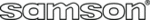
5
ENGLISH
Quick Set-Up
In the following pages of this manual, you will find a detailed explanation of system set-ups, but if
you just want to get started quickly, you can follow the diagram and steps below to set up a basic
stereo PA system.
NOTE: It is important to remember the Golden Rule of audio … " LAST ON, FIRST OFF". Translated,
this means that when turning on your system, you should always turn your power amplifiers or
powered monitors on LAST, and when turning your system off, turn your power amps off FIRST. This
helps avoid any loud pops caused by inrush current at power up, which can sometimes damage
loudspeakers.
1.
Before connecting your dB300’s, make sure that the power of all your systems components is
turned off. Also, make sure that your power amplifier volume controls and the main left and
right faders of your mixer are turned all the way down.
2.
Connect the cables to your microphones and instruments, or a CD player, to your mixer. Then,
connect the mixers outputs to the inputs of your power amplifier.
3.
Switch on the power of the mixer, instruments and/or CD player, and then switch on your
power amplifier.
4.
While speaking into the mic (or playing the instrument or CD), raise the mixers main Left and
Right faders to the "0" position. Be sure that the mixer’s output meters are not clipping. If
they are, adjust the mixer volumes down until the signal cleans up.
5.
Now, slowly raise your power amp until you reach the desired listening level.
NOTE: In order to get the cleanest sound and protect your speaker, you want to keep the mixer from
clipping so be sure that the mixer's meters do not show sustained clipping. In most applications, you
want to keep the level of the power amplifier all the way up so you can keep the mixers main out-
puts from clipping.
Monitor
dB
300
Monitor
dB
300