Инструкции Пользователя для Bose PDF259774_00
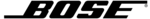
PDF259774_00
April 12, 2001
47
Using the Wave/PC
™
Unit Controls
The Wave/PC
™
unit control panel
The button panel functions are defined in Figure 40. You must use the control panel to change
the clock and alarm settings, to select the Sleep feature time, or to select any component
connected to the AUX input.
the clock and alarm settings, to select the Sleep feature time, or to select any component
connected to the AUX input.
The control panel On/Off and Volume buttons have raised ridges to help you locate these
frequently used buttons.
frequently used buttons.
Figure 40
The Wave/PC unit control
panel
panel
Note:
When the unit is on and in the clock display mode, pressing both Tuning buttons
together displays the currently selected station.
The Wave/PC unit display
You can change the display mode of the Wave/PC unit to always show either the clock or the
AM/FM tuner display. In the clock mode, the display shows the time while the radio is on. In
AM/FM mode, the display shows the selected station frequency.
AM/FM tuner display. In the clock mode, the display shows the time while the radio is on. In
AM/FM mode, the display shows the selected station frequency.
To change the display mode, turn the Wave/PC unit on. Press and hold the Clock Set button
on the control panel and then press the AM/FM button to switch between clock and AM/FM
tuner display modes.
on the control panel and then press the AM/FM button to switch between clock and AM/FM
tuner display modes.
Alarm Mode
Alarm
Set
Clock
Set
Volume
Presets
1
2
3
4
5
6
Tuning
Sleep/Snooze
AUX
AM/FM
On/Off
Wave/PC™
Tunes up/down (AM/FM)
or selects next/previous
item (CD, File, Web)
Sets the clock time
Selects AM/FM tuner,
tone, both, or no alarm
Turns the volume up
Turns the Wave/PC
system on/off,
deactivates the alarm
Sets timed shutoff
Sets or checks
the wakeup time
Selects or stores
presets 1-6
Turns the volume
down
Turns the unit on
and selects AUX
Turns the unit
on and selects
AM or FM