Инструкции Пользователя для Bose PDF259774_00
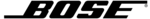
6
April 12, 2001
PDF259774_00
System Setup
Before you begin
Thank you for purchasing the Bose
®
Wave/PC
™
interactive system. This system combines the
power of your computer with the benefits of award-winning patented acoustic waveguide
speaker technology to provide an entirely new way to listen to music. The Wave/PC system
gives you one-touch access to your favorite AM/FM or Internet radio stations, music files, and
your entire music collection in one easy-to-use package.
speaker technology to provide an entirely new way to listen to music. The Wave/PC system
gives you one-touch access to your favorite AM/FM or Internet radio stations, music files, and
your entire music collection in one easy-to-use package.
To fully appreciate the exciting features of this system, please take the time to read this
owner’s guide. It tells you how to set up and operate your Wave/PC interactive system and
enjoy extraordinary sound.
owner’s guide. It tells you how to set up and operate your Wave/PC interactive system and
enjoy extraordinary sound.
System benefits
• Play and record CDs using your computer’s CD-ROM drive.
• Listen to AM/FM radio with the system’s high performance stereo tuner.
• Listen to Web radio stations through your Internet connection.
• Listen to music files stored on your computer’s hard drive.
• Assign up to six presets for AM/FM, Web Radio, and Music Files.
• Control the system from anywhere in the room using the Wave/PC remote control.
• Set one or both of the independent alarms.
• Listen to an additional sound source, such as a tape player, through an auxiliary input.
System installation
The Wave/PC interactive system is installed in two phases. The first phase, “Installing the
Wave/PC
Wave/PC
system hardware” on page 7, describes setting up the hardware components of
guides you through the software installation process.
For your records
The Wave/PC system serial number is located on the bottom of the Wave/PC unit.
Serial number: ____________________________
Purchase date: ______________________________________
We suggest you keep your sales receipt and warranty card together with this owner’s
guide.
guide.