Справочник Пользователя для Mitsubishi Electric MSZ-FH35VE-E1
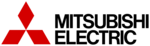
9
8-1. TIMER SHORT MODE
For service, the following set time can be shortened by short circuit of JPG and JPS on the electronic control P.C. board.
(Refer to 10-7.)
Set time: 3 minutes → 3 seconds (It takes 3 minutes for the compressor to start operation. However, the starting time is
shortened by short circuit-of JPG and JPS.)
(Refer to 10-7.)
Set time: 3 minutes → 3 seconds (It takes 3 minutes for the compressor to start operation. However, the starting time is
shortened by short circuit-of JPG and JPS.)
8-2. HOW TO SET REMOTE CONTROLLER EXCLUSIVELY FOR A PARTICULAR INDOOR UNIT
A maximum of 4 indoor units with wireless remote controllers can be used in a room.
To operate the indoor units individually with each remote controller, assign a number to each remote controller according
to the number of the indoor unit.
To operate the indoor units individually with each remote controller, assign a number to each remote controller according
to the number of the indoor unit.
This setting can be set only when all the following conditions are met:
• The remote controller is powered OFF.
• Weekly timer is not set.
• Weekly timer is not being edited.
(1) Hold down
button on the remote controller for 2 seconds to enter the pairing mode.
(2)
Press button again and assign a number to each remote controller.
Each press of
button advances the number in the following order: 1 → 2 → 3 → 4.
(3)
Press button to complete the pairing setting.
After you turn the breaker ON, the remote controller that first sends a signal to an indoor unit will be regarded as the
remote controller for the indoor unit.
Once they are set, the indoor unit will only receive the signal from the assigned remote controller afterwards.
remote controller for the indoor unit.
Once they are set, the indoor unit will only receive the signal from the assigned remote controller afterwards.
SERVICE FUNCTIONS
8
MSZ-FH25VE MSZ-FH35VE
8-3. SETTING THE INSTALLATION POSITION
Be sure to set the remote controller according to the installed position of the indoor unit.
Installation position:
Left:
Installation position:
Left:
Distance to objects (wall, cabinet, etc.) is less than 50 cm to the left
Center: Distance to objects (wall, cabinet, etc.) is more than 50 cm to the left and right
Right: Distance to objects (wall, cabinet, etc.) is less than 50 cm to the right
Right: Distance to objects (wall, cabinet, etc.) is less than 50 cm to the right
The installation position can be set only when all the following conditions are met:
• The remote controller is powered OFF.
• Weekly timer is not set.
• Weekly timer is not being edited.
• The remote controller is powered OFF.
• Weekly timer is not set.
• Weekly timer is not being edited.
(1) Hold down
button on the remote controller for 2 seconds to enter the position setting mode.
(2) Select the target installation position by pressing
button. (Each press of the
button displays the
positions in order: center → right → left.)
(3) Press
button to complete the position setting.
Installation position
Left
Center
Right
Remote controller
display
display
(Left) (Center)(Right)
OBH623