Справочник Пользователя для Ideal Networks NaviTEK II PLUSCable length meter, R151000
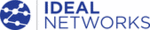
Модели
R151000
151810 Iss 1
NaviTEK II
Page 16
User Guide
Enable Auto negotiate to allow NaviTEK II to change its settings automatically to suit
the connected network.
Disable Auto negotiate to fix the settings, and set speed (10Mb/s, 100Mb/s or 1Gb/s),
and mode to Full or Half Duplex.
Set minimum Rx size (19 to 99), used to detect Undersize frames in LINK STATS.
Set MDI to Auto to compensate for straight/crossover connections automatically.
Set MDI to MDI or MDIX to fix the MDI type for network troubleshooting.
the connected network.
Disable Auto negotiate to fix the settings, and set speed (10Mb/s, 100Mb/s or 1Gb/s),
and mode to Full or Half Duplex.
Set minimum Rx size (19 to 99), used to detect Undersize frames in LINK STATS.
Set MDI to Auto to compensate for straight/crossover connections automatically.
Set MDI to MDI or MDIX to fix the MDI type for network troubleshooting.
1) The factory set MAC address of the tester is displayed for information only
and cannot be adjusted.
and cannot be adjusted.
2) The current 802.1x setting is displayed (for setting see below).
Provides the information that follows on the SFP connected to the Optical port:
Status
Status
– Available or Not Fitted, Vendor, Part number.
Supported SFP Transceivers below.
The current 802.1x setting is displayed (for setting see below).
Enable/disable 802.1x to suit your network configuration. With 802.1x disabled, the
tester will not be able to connect to any network which uses 802.1x security. With
802.1x enabled, the tester will not be able to connect to any network which does not
use 802.1x security.
Select the EAP method to suit your network configuration. Extensible Authentication
Protocol is an authentication framework. It can provide 802.1x authentication by a
number of different methods. NaviTEK II supports the six most common methods.
Select the method that suits your network. Select Any to allow NaviTEK II to attempt
each supported method in turn.
Select the Tunneled Method to suit your network.
Enter the Username and Password issued by your network administrator.
For step-by-step instructions on how to import 802.1x certificates and how to set the
EAP method and Tunneled method see page 24.
tester will not be able to connect to any network which uses 802.1x security. With
802.1x enabled, the tester will not be able to connect to any network which does not
use 802.1x security.
Select the EAP method to suit your network configuration. Extensible Authentication
Protocol is an authentication framework. It can provide 802.1x authentication by a
number of different methods. NaviTEK II supports the six most common methods.
Select the method that suits your network. Select Any to allow NaviTEK II to attempt
each supported method in turn.
Select the Tunneled Method to suit your network.
Enter the Username and Password issued by your network administrator.
For step-by-step instructions on how to import 802.1x certificates and how to set the
EAP method and Tunneled method see page 24.
The SFP types that follow are supported. The use of other SFP types is possible but correct operation is
not guaranteed.
not guaranteed.
SX
Avago
AFBR-5705Z
1Gb/s
Multimode
850nm
LC Duplex
SX
Apac
LM28-C3S-TI-N-DD
1Gb/s
Multimode
850nm
LC Duplex
LX
Avago
AFCT-5705Z
1Gb/s
Singlemode
1310nm
LC Duplex
ZX
Apac
LS48-C3U-TC-N-DD
1Gb/s
Singlemode
1550nm
LC Duplex