Справочник Пользователя для Ideal Networks NaviTEK II PLUSCable length meter, R151000
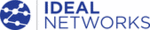
Модели
R151000
151810 Iss 1
NaviTEK II
Page 32
User Guide
Displays
Screen
LCD
Used for
– Display of setup functions and results
Location
– Front
Size
– 2.8 inch diagonal
Type
– QVGA Colour
Pixels
– 240 x 320
LEDs
Charger LED
Used for
– Indication of charging status
Colour
– Green
Location
– Bottom of optional power module
(Not present in standard alkaline battery pack)
RJ45 Link LED
Use
– ON indicates link UP
Colour - Green
RJ45 Activity LED
Use
– Flashing indicates link activity
Colour - Green
Optical Link LED
Use
– ON indicates Optical link UP
Colour - Green
Optical Activity LED
Use
– Flashing indicates Optical link activity
Colour
– Green
Ports
RJ45
Setup
Auto Negotiation
– Enabled
- Disabled
Speed
– 10Mbps
- 100Mbps
- 1Gbps
Mode
– Full Duplex
- Half Duplex
MDI
- AUTO
- MDI
- MDIX
Min Rx Size
– 19:99 bytes
MAC
– Factory set
VLAN
– Enabled / Disabled
- VLAN ID
– 0 to 4094
- VLAN Priority
– 0 to 7
(continued)