Справочник Пользователя для Benning IT 120 B 044102
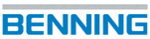
Модели
044102
47
L1
L2
L3
N
PE
BENNING CC 2
c
c
I
L
I
Fig. 5.48: Current clamp connection
Step 3
Check the displayed warnings and online voltage/terminal monitor before starting the
measurement. If OK, press the TEST key to start the measurement. The measuring re-
sult is shown on the display during measurement.
measurement. If OK, press the TEST key to start the measurement. The measuring re-
sult is shown on the display during measurement.
To stop measurement at any time press the TEST key again. The last measured result is
displayed.
displayed.
Fig. 5.49: Example of TRUE RMS current measurement result
Displayed results:
I TRUE RMS current
I TRUE RMS current
Save displayed results for documentation purposes. Refer to chapter 6.1 for further information on
setting functions and saving of measurement results.
setting functions and saving of measurement results.
Note:
- Only current clamps with a transformation ratio of 1000:1 should be connected. We recom-
- Only current clamps with a transformation ratio of 1000:1 should be connected. We recom-
mend to use the current clamp adapter BENNING CC 2 which can take measurements from
0.5 A - 20 A.
0.5 A - 20 A.
- An additional error of the connected current clamp has to be included into the measuring error!
Warning:
- Do not apply voltage to this terminal. The maximum permissible continuous current of this ter-
- Do not apply voltage to this terminal. The maximum permissible continuous current of this ter-
minal is 20 mA ^
=
20 A measuring current!
5.11 Illumination measurement (LUX) (BENNING IT 120 B only)
The illumination measurement can be performed with the appropriate luxmeter probes (BENNING
Luxmeter type B). The probe is connected to the RS232 port.
Luxmeter type B). The probe is connected to the RS232 port.
How to perform illumination measurement:
Step 1
Step 1
Select LUXSENSOR with the function selector switch, the following menu is displayed: