Справочник Пользователя для DCS TV Converter Box 954
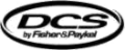
dCS 954 User Manual
Manual for Standard Software Version 1.5x
dCS Ltd
June 2000
Manual part no: DOC136954 iss 2B1
Page 77
file 135954ma2b1.pdf available from website
Contact
dCS
on + 44 1799 531 999
email to: more@dcsltd.co.uk
(inside the UK replace + 44 with 0)
web site: www.dcsltd.co.uk
System Messages and Error Codes
Some other messages may be displayed that give indications of errors
from other sources (outside the unit):
from other sources (outside the unit):
Display
Description
n.Aud
The data has been flagged by an AES3 message as Non
Audio (perhaps a CD ROM). This message may also be
displayed briefly when the sample rate is changed (see
page 22)
Audio (perhaps a CD ROM). This message may also be
displayed briefly when the sample rate is changed (see
page 22)
Hot
The unit is overheating, and performance may suffer.(see
page 66)
page 66)
Ouch
The unit is seriously overheating, and may be damaged
shortly. Switch off! (see page 66)
shortly. Switch off! (see page 66)
Bad Fs
The sample rate coming in is not one the unit can lock to,
or there is an input signal quality problem.(see page 39)
or there is an input signal quality problem.(see page 39)
CRC
P3D error message only, if the data coming in does not
pass the CRC data integrity check (see page 55)
pass the CRC data integrity check (see page 55)
Table 14 – System Error Codes
Trouble Shooting Your System
If you experience difficulties when using your dCS 954, the following suggestions
may help to resolve the problem.
may help to resolve the problem.
The unit fails to power up
-
• Ensure there is power available on the mains cable and the unit’s mains
switch is On.
• Check the rated supply voltage shown on the rear of the unit matches the
local supply voltage.
• Check that the fuse has not blown - if so, correct any obvious cause then
replace the fuse as described in the section “
User Changeable Parts
”,
• Check that the mains cable is pushed fully home into the mains inlet in the
rear of the unit.
The unit fails to lock to a source
-
• Ensure the correct input is selected and the
Ref In
menu item is set to
Route
.
• Check that the digital audio cable is of the correct type, correctly connected
and not damaged. Damaged cables are a VERY common cause of
malfunctions!
malfunctions!
• Check that the source is switched on.
• Some CD players do not generate a digital output unless the disc is playing -
set the player in “play” mode and check that the unit locks.
• If you are using SDIF-2, set the
BNC I
menu item to
SDIF
and the
BNC
menu item to
Input
.