Справочник Пользователя для DCS TV Converter Box 954
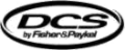
dCS 954 User Manual
Manual for Standard Software Version 1.5x
dCS Ltd
June 2000
Manual part no: DOC136954 iss 2B1
Page 79
file 135954ma2b1.pdf available from website
Contact
dCS
on + 44 1799 531 999
email to: more@dcsltd.co.uk
(inside the UK replace + 44 with 0)
web site: www.dcsltd.co.uk
The output is monophonic
-
• If the unit is locked to one wire of
Dual AES
or
Quad AES
, the left channel
signal will appear on both channels. Select the correct inputs.
• The source may actually be monophonic.
• Check that the signal is not mono’ed elsewhere in the system.
Clicks or crackles occur on the outputs
-
• Check that all cables are of a suitable type, connected correctly and not
damaged. In any multi-wire mode, a broken wire may not prevent the unit
locking but will corrupt the data.
locking but will corrupt the data.
• Press
the
Coarse Lock
button. If this solves the problem, the source
equipment is likely to have a high level of jitter.
• This can be caused by slaving some, but not all, of the system components
to a Master Clock. Note that if the unit is being driven by an upsampler, it
must be slaved to the upsampler, NOT to a Master Clock.
must be slaved to the upsampler, NOT to a Master Clock.
• If you are using 4-wire DSD, check that the 4 cables are connected
correctly.
The Display turns on briefly when a button is pressed, then turns off
• Set
the
7-Seg
menu item to
On
.
The unit fails to slave to a Master Clock
-
• If you are using an AES Reference, connect this to Reference In and set the
Ref In
menu item to
Loop
or
Loop.t
as appropriate. When locked, the unit
should display “r” followed by the sample rate.
• If you are using Word Clock, connect this to Word Clock In. Set the
BNC I
menu item to
SDIF
and the
BNC
item to
RefCl
. Press the
BNC
button – the
unit should lock and display “b” followed by the sample rate.
• Check that the AES Reference In or Word Clock In cable is connected
correctly and not damaged.
• Check that the Master Clock is switched on, set to the right sample rate and
does not require re-calibration.
• Connect a different piece of digital equipment to test the locking capability of
the unit. If the condition persists, contact your Distributor or dCS.
The unit slaves to Word Clock but not AES Reference
• This can be caused by erroneous system messages. Contact your
Distributor or dCS for advice.
The sound has a peculiar tonal balance
-
• If the sample rate is 48kS/s or lower the De-Emphasis setting may be
incorrect. Press the
De-Emphasis
button repeatedly until the mode display
shows
A
(
A
uto).
• If this fails to correct the problem, the De-Emphasis flags in the data stream
may be incorrectly set (this is rare but it does happen. Press the
De-Emphasis
button to cycle through
5
,
C
and
-
in turn until the correct
setting is found. When you change to a different disk or tape, we
recommend setting De-Emphasis to
recommend setting De-Emphasis to
A
uto again.