Справочник Пользователя для DCS SW 6000
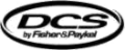
Danish Interpretation Systems
Installation Manual
Manual 01 19 60011
41
Advanced settings CUA, CDA
Command line parameters for the CUA and CDA
-CONNECTSTRING "connectstring"
Use this parameter to specify the database the CUI shall connect
to. An example of a valid ‘connectstring’ entry is
to. An example of a valid ‘connectstring’ entry is
Provider=SQLOLEDB.1;Initial Catalog=SW6000-1;Data
Source=bkk-chn-
lap\SW6000;uid=SW6K11;password=HmAeC2005;Timeout=30;
Source=bkk-chn-
lap\SW6000;uid=SW6K11;password=HmAeC2005;Timeout=30;
-DISABLEAUTOHIDE
Will not hide taskbar
-CUI ‘PC-name’
If the CUA and CDA shall automatic change connection to
database if the CUI is starting up on another database this
parameter has to be inserted in the command line.
database if the CUI is starting up on another database this
parameter has to be inserted in the command line.
Advanced settings ECA
1 After the ECA has been installed, the ECA
shortcut is placed on the Desktop and in the start
folder.
folder.
2 Click the ‘ECA Interface’ shortcut on the desktop
2 When starting the ‘ECA’ the following window
appears:
The COM ports, which are configured, will be
highlighted.
highlighted.
Insert the Name of the Computer, where the
database is installed
database is installed
Insert the ’Default Database name’
Click ’Save’