Schumacher SI263 用户手册
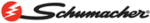
• If the Battery Manager does not detect a proper connection
to the battery, the CHECK (red) LED illuminates continuously
until the battery is detected. Charging will not begin while the
CHECK LED is on. When charging begins, the CHARGING
(yellow) LED illuminates.
• If the charge mode is changed after charging has started (by
pressing the CHARGE RATE or BATTERY TYPE button), the
charging process restarts at that point.
• The Battery Manager is equipped with a relay. This device
switches on and off the charge current to the battery. It is
normal to hear an occasional clicking sound when the relay
switches on or off.
Maintain Mode: When the CHARGED (green) LED is illumi-
nated, the Battery Manager switches automatically to Maintain
Mode. The Battery Manager monitors battery voltage. When the
voltage drops to a predetermined level, the Battery Manager will
re-initiate a charge cycle at the 2A rate.
General Notes
Battery Type Button
22
22
SI263 IM 0205v1.indd 22
3/2/05 4:41:08 PM