AMD SB750 用户手册
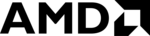
2
Embedded USB controllers as well as capability of expanding to 12 of USB2.0 functional
ports delivering 480Mb/s bandwidth of rich connectivity, these motherboards meet the future
USB demands which are also equipped with hardware monitor function on system to monitor
and protect your system and maintain your non-stop business computing.
ports delivering 480Mb/s bandwidth of rich connectivity, these motherboards meet the future
USB demands which are also equipped with hardware monitor function on system to monitor
and protect your system and maintain your non-stop business computing.
Some special features---
CPU Thermal Throttling/ CPU Vcore 7-shift / CPU Smart Fan /
DeBug Port /OC-CON (optional)/ DIY Clear / Power On Button/ Reset Button.
in this
motherboard are designed for power user to use the over-clocking function in more flexible
ways. But please be caution that the over-clocking maybe causes the fails in system
reliabilities. This motherboard provides the guaranteed performance and meets the demands
of the next generation computing. But if you insist to gain more system performance with
variety possibilities of the components you choose, please be careful and make sure to read
the detailed descriptions of these value added product features, please get them in the coming
section.
ways. But please be caution that the over-clocking maybe causes the fails in system
reliabilities. This motherboard provides the guaranteed performance and meets the demands
of the next generation computing. But if you insist to gain more system performance with
variety possibilities of the components you choose, please be careful and make sure to read
the detailed descriptions of these value added product features, please get them in the coming
section.
1-1.1
Special
Features of Motherboard
CPU Thermal Throttling Technology---(The CPU Overheat Protection Technology)
To prevent the increasing heat from damage of CPU or accidental shutdown while at high workload, the
CPU Thermal Throttling Technology will force CPU to enter partially idle mode from 87.5% to 12.5%
according to preset CPU operating temperature in BIOS (from 40℃ to 90℃). When the system senses the
CPU operating temperature reaching the preset value, the CPU operating bandwidth will be decreased to
the preset idle percentage to cool down the processor. When at throttling mode the beeper sound can be
optionally selected to indicate it is in working. (For detail operating please read Section 3-11 Bi-turbo
Configuration)
CPU Smart Fan---( The Noise Management System )
It’s never been a good idea to gain the performance of your system by sacrificing its acoustics. CPU Smart
Fan Noise Management System is the answer to control the noise level needed for now-a-day’s high
performance computing system. The system will automatically increase the fan speed when CPU operating
loading is high, after the CPU is in normal operating condition, the system will low down the fan speed for
the silent operating environment. The system can provide the much longer life cycle for both CPU and the
system fans for game use and business requirements.
CPU Vcore 7-Shift--- (Shift to Higher Performance)
The CPU voltage can be adjusted up by 31 steps for the precisely over-clocking of extra demanding
computing performance.
Debug Port --- ( The Professional Hardware Diagnosis System )
Being bugged of abnormal system failure through the tossed and turned nights no more, the embedded
Hardware Debug Port offers you the real-time visual system healthy for the demanding usage of computing.
No more bugging by unknown system failure and no more time wasted in the first moment of 24-hour
nonstop ping business computing, the embedded Debug Port will turn you into a well training hardware
professional with the seeing system situation. (The Post Code please refer to appendix)
To prevent the increasing heat from damage of CPU or accidental shutdown while at high workload, the
CPU Thermal Throttling Technology will force CPU to enter partially idle mode from 87.5% to 12.5%
according to preset CPU operating temperature in BIOS (from 40℃ to 90℃). When the system senses the
CPU operating temperature reaching the preset value, the CPU operating bandwidth will be decreased to
the preset idle percentage to cool down the processor. When at throttling mode the beeper sound can be
optionally selected to indicate it is in working. (For detail operating please read Section 3-11 Bi-turbo
Configuration)
CPU Smart Fan---( The Noise Management System )
It’s never been a good idea to gain the performance of your system by sacrificing its acoustics. CPU Smart
Fan Noise Management System is the answer to control the noise level needed for now-a-day’s high
performance computing system. The system will automatically increase the fan speed when CPU operating
loading is high, after the CPU is in normal operating condition, the system will low down the fan speed for
the silent operating environment. The system can provide the much longer life cycle for both CPU and the
system fans for game use and business requirements.
CPU Vcore 7-Shift--- (Shift to Higher Performance)
The CPU voltage can be adjusted up by 31 steps for the precisely over-clocking of extra demanding
computing performance.
Debug Port --- ( The Professional Hardware Diagnosis System )
Being bugged of abnormal system failure through the tossed and turned nights no more, the embedded
Hardware Debug Port offers you the real-time visual system healthy for the demanding usage of computing.
No more bugging by unknown system failure and no more time wasted in the first moment of 24-hour
nonstop ping business computing, the embedded Debug Port will turn you into a well training hardware
professional with the seeing system situation. (The Post Code please refer to appendix)
Optional OC-CON ---(High-polymer Solid Electrolysis Aluminum Capacitors)
The working temperature is from 55 degrees Centigrade below zero to 125 degrees Centigrade, OC-CON
capacitors possess superior physical characteristics that can be while reducing the working temperature
between 20 degrees Centigrade each time, intact extension 10 times of effective product operation lives, at
not rising degrees Centigrade of working temperatures each time a relative one, life of product decline 10%
only too.
The working temperature is from 55 degrees Centigrade below zero to 125 degrees Centigrade, OC-CON
capacitors possess superior physical characteristics that can be while reducing the working temperature
between 20 degrees Centigrade each time, intact extension 10 times of effective product operation lives, at
not rising degrees Centigrade of working temperatures each time a relative one, life of product decline 10%
only too.
DIY Clear… The CMOS button is to facilitate the clear CMOS process for power user overclocking
function. The user can easily clear or restore CMOS setting by pressing the button without tacking trouble
to remove the case and locate the jumper for clear CMOS .