Bose Lifestyle V30 业主指南
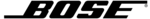
I
NSTALLATION
English
19
Using the IR emitter
Normally, the Lifestyle
®
remote can control all of your
source devices. However, in rare cases, some of your
source devices may not operate correctly under control of
the Lifestyle
source devices may not operate correctly under control of
the Lifestyle
®
remote–for example, if your source devices
are stored in a cabinet with doors. The remote will operate
the Lifestyle
the Lifestyle
®
system, but may not properly operate your
other source devices depending on their placement. To
overcome this problem, you can use one or both of the
supplied IR emitters.
overcome this problem, you can use one or both of the
supplied IR emitters.
F i g u r e 1 4 IR emitters
To use the IR emitter
If only one of your source devices is not responding:
1.
Plug the IR emitter cord connector into the
Lifestyle
®
media center IR emitter connector.
2.
Temporarily position the emitter so that the flat side
is against the front panel of the source device.
is against the front panel of the source device.
N o t e :
DO NOT attach the supplied adhesive pad until
you have tested emitter operation as explained below.
3.
Using the Lifestyle
®
remote, press the On/Off
button for that device.
Slowly move the emitter around while pressing the
remote On/Off button until the device responds.
remote On/Off button until the device responds.
4.
Using the adhesive pad, attach the emitter to the
device.
device.
If two or more devices are not responding:
1.
Plug the IR emitter extender cord connector into
the Lifestyle
the Lifestyle
®
media center.
Optionally, plug the IR emitter cord connector into
the IR emitter extender.
the IR emitter extender.
2.
Place one or both IR emitters in a location near the
devices, such as on the shelf supporting the devices.
devices, such as on the shelf supporting the devices.
3.
Using the Lifestyle
®
remote, press the On/Off
button for each device.
Slowly move the emitter(s) around while pressing
the remote On/Off button for each of the devices
until all devices respond.
the remote On/Off button for each of the devices
until all devices respond.
4.
Using the adhesive pad(s), attach the emitter(s).
IR emitter
IR emitter extender