Bose Lifestyle V30 业主指南
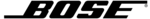
20
English
Dansk
Epañol
Dansk
Epañol
English
C
ONTROLS
AND
I
NDICATORS
The display
The display shows system messages. This includes
program details, the current source that is playing, and
any selected option.
program details, the current source that is playing, and
any selected option.
F i g u r e 1 Lifestyle
®
system display
The buttons on the top of the display control the basic
Lifestyle
Lifestyle
®
system functions.
Turns the power on or off. When Bose
®
link is
enabled, pressing and holding turns off all
zones. (See “Setting up a second room with
sound” on page 51.)
zones. (See “Setting up a second room with
sound” on page 51.)
Steps through the available source selections.
Silences the speakers in the main room.
When Bose
®
link is enabled, pressing and
holding silences the speakers in all rooms.
(See “Setting up a second room with sound”
on page 51.)
(See “Setting up a second room with sound”
on page 51.)
Decreases the audio volume from the
speakers.
speakers.
Increases the audio volume from the
speakers.
speakers.
On/Off
Source
Mute
Vol -
Vol +