Audioline dect4500 用户手册
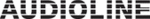
- The phone book -
60
5.4.1
Allocating direct dial buttons
Button
Display
Comment
FEATURES
MONITOR
2 x
QUICK DIAL
KEY 1
Select the required button 1 to 9 using the
selection buttons.
selection buttons.
Key 1 to 9
OFF
1 x
ON
Phone book
The first entry in the phone book will be
displayed.
displayed.
Phone book
Select the required phone book entry using the
selection buttons.
selection buttons.
Number
The corresponding phone number will be
displayed again.
displayed again.
QUICK DIAL
Hold button pressed to return to main display.
5.4.2
Using the direct dial buttons
Hold the appropriate direct dial button 1 to 9 pressed for 2 seconds. The
corresponding phone number will be shown in the display and the connection will be
made.
corresponding phone number will be shown in the display and the connection will be
made.