Alinco dj-v17t 用户手册
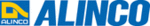
4.Basic Operation
4
30
1. Select the frequency that you wish by using the dial or keypad.
2. Press the PTT key.
The red TX indicator turns on while transmitting.
3. While holding down the PTT key, speak into the unit at normal voice from the
distance of 5cm (2").
4. Release the PTT key to receive.
4.8.1 Selecting the Output Level
Press the FUNC key, and while
is displayed on the LCD, press the
key to
switch between high and low transmission power output.
When the low power output is selected, "
" is displayed on the LCD (nothing is
displayed when the high power is selected).
The initial setting is low power.
The Power-meter display is
when transmitting at the low power, and
when transmitting at the high power.
IMPORTANT NOTE:
The output level can't be altered while transmitting.
IMPORTANT NOTE:
• To transmit a tone-burst signal, press the MONI key while holding down the
PTT key.
• Speaking too loud, too close or too far from the unit may distort the audio.
• "OFF" appears on the display when the TX frequency is out of the TX range.
• "OFF" appears on the display when the TX frequency is out of the TX range.
This may easily happen when the offset is activated.
Transmitting
4.8